Results 1 to 4 of 4
Thread: Ender 3 Pro Pre-Use Upgrades
-
05-15-2020, 11:28 AM #1Student

- Join Date
- May 2020
- Posts
- 2
Ender 3 Pro Pre-Use Upgrades
I ordered first printer an Ender 3 Pro and I would like to have upgrades ready to go when it gets here.I've been reading lots of posts about Ender 3/3 pro upgrades and i see there are lots available.They talk about motherboards, software, cooling, etc. I'm having trouble figuring it out.Thanks
-
05-15-2020, 01:34 PM #2
The best thing is to learn with it stock first, then start upgrading to solve issues or perceived issues.
For example:
Yellow springs, many people use the OE springs and they work fine, but in time, they may give trouble because they are weak, so many upgrade to the yellow (stronger) springs
SKR Mini E3, many people work with the OE mainboard, I like the SKR Mini E3 because it is a drop in replacement for the OE board, but with the silent steppers, which has quieted my Ender 3 Pro dramatically, also has built in bootloader for updating firmware
Firmware, Updating firmware can solve or create many issues, personally I like Kay3D Cheetah 5.0 firmware as it is easy to work with and compile. The biggest advantage to updating firmware is to enable thermal runaway protection
Direct drive, there are several options for direct drive. There is nothing wrong with the bowden tube setup for PLA and most general printing, but you may need direct drive for different materials like flexible. I use the Microswiss firect drive, but E3D Hemera is very popular.
Bed upgrades (glass, flexsteel, etc), Each type of bed has it's advantages and disadvantages. I still use and like the OE magnetic surface on my Ender 3 Pro and have not changed it, but the glass bed on my Artillery Sidewinder has some advantages as well, though it is not flexible. I also really like my flexible steel plates on my Prusa MK3S, smooth for PLA, textured for everything else. I think this one really comes down to what you're printing and personal taste.
Auto Bed Level, this would be BLTouch or clone, or Kay3D Kava Lite sensor, or TH3D EZABL. There is little need for this with a well leveled bed, but it does have advantages to make up for small warps. However, with a firmware update you could also enable manual mesh bed leveling. I have no leveling beyond the knobs and paper method on my Sidewinder and rarely need to relevel. My Ender has BLTouch which many people enjoy, but I find it finicky, which may or may not be firmware related. I have ordered a KAY3D Kava Lite sensor which does not have the retracting probe to see if that works better for me. And of course the Prusa comes with the PINDA probe as the only method of leveling and has been great so far.
Some people like the linear rails. I like the linear rods on my Prusa, but have no issues and have not changed to linear rods or rails on my Ender.
Some people like the Ender Xtender, but IMO if you want a bigger printer, then you should have bought a bigger printer. By the time you add the Xtender kit, you've spent as much or more anyway.
There are also many printable upgrades you could find. Some people like the vslot inserts to add some colour, or a cable chain to keep the cables out of the way. You can find many such upgrades on Thingiverse, Pinshape, MyMiniFactory, or Cults.
Again, I would suggest getting to know the printer before any major upgrades, but if you want something to start with just to protect the cables, maybe look at the cable chains, or the vslot inserts to personalize it, but hold off on any major upgrades until you know your printer better and know what you want to improve or try out.
-
05-20-2020, 12:36 PM #3Student

- Join Date
- May 2020
- Posts
- 2
I decided to follow your advice. Learn the existing software and only install the aluminum extruder kit for now.
Thanks
-
05-20-2020, 02:34 PM #4
actually the best thing to do is send it back and buy a printer that works out of the box :-)
By the time you've spent another $100 on the ender 3 - it still won't be as good as a different design i3 for $300.
But as they say: you pays your money and takes your choice.




 Reply With Quote
Reply With Quote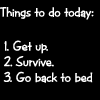






QIDI Slicer "Plater" is...
04-12-2024, 02:21 AM in QiDi 3D Printer Forum