Results 1 to 8 of 8
-
06-19-2014, 09:12 PM #1Student

- Join Date
- Jun 2014
- Posts
- 7
extrutor keeps extruding before print starts and makes a big mess
im using a printrbot simple and repetier host i think its a setting but my extruder keeps extruding before the print starts and makes a big mess all over the tip of the extruder
it sits about 5mm above the plate and extrudes 10mm maybe 20mm of filament
-
06-19-2014, 10:05 PM #2
That is normal. As your extruder gets up to operating temperature it will bleed some filament through the nozzle onto your print board. I agree that it is a PITA and the only way I have overcome it is to monitor my printer before it starts, then use a small wire brush to wipe the nozzle as it moves towards the print start position.
The really techy way to beat this is to insert a few lines of Gcode that will bring your extruder to the front and centre of your print bed and about 10mm above it. Then you have it sit there, bleeding until the extruder and heat bed are up to temperature. Then you have it extrude about 10mm of filament in a blob at the front of the bed before it goes off to the print start position. Try slicing an object with Cura and have a look at the first few lines of code. You can cut and paste that code into other slicers, or just keep the little bit of code as a separate file and every time you have sliced an object, open the gcode file with Notepad and insert the code at the start.
This way you will know that you will be extruding from the very start, and the extruder nozzle will be accessible for you to clear it.
I don't usually worry as my prints always start with a few mm of fence, so the nozzle gets cleared of unwanted filament before the job proper starts.
-
06-19-2014, 10:17 PM #3
And this is a big reason why a lot of slicers put a 'brim' around what ever they are doing. It really does two things. It lets you check the nozzle against the entire area of where the print is going to be laid down. But the other thing it does is bleed all the air out of the nozzle and let you watch some good clean lines get laid down where your print is going to be.
-
06-19-2014, 10:31 PM #4Student

- Join Date
- Jun 2014
- Posts
- 7
ok thanks i lowered the temp as well 190c it was at 210c im using pla that slow it down alot i will give it a go
-
06-19-2014, 11:30 PM #5Student

- Join Date
- Jun 2014
- Posts
- 7
it worked thanks first print ever
-
06-23-2014, 10:55 AM #6Student

- Join Date
- Jun 2014
- Posts
- 8
-
06-23-2014, 07:55 PM #7Student

- Join Date
- Jun 2014
- Posts
- 7
-
06-23-2014, 09:31 PM #8Student

- Join Date
- Jun 2014
- Posts
- 8
Yea PLA needs a lot of cooling above the heat block to keep a nice consistent flow.




 Reply With Quote
Reply With Quote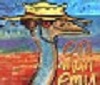






Extruder not feeding during print,...
Yesterday, 01:59 AM in Tips, Tricks and Tech Help