Results 11 to 20 of 20
Thread: "Cold spot" on my heated bed?
-
06-17-2014, 01:34 PM #11Student

- Join Date
- Mar 2014
- Location
- Vienna
- Posts
- 47
OME, looking at your picture makes clear what the problem is: This seems to be a huge fan at your extruder, approx. 80mm in diameter? Maybe it would help to have a smaller one... I´ve used a small 30mm fan for my old extruder and it was more than enough. With a smaller fan it will be a lot easier to control the flow of the cool air, with your big one it is simply impossible.
-
06-17-2014, 05:30 PM #12
The fan is the same size as the one supplied with the printer.
Maybe it is the heat bed temperatures I'm using. When printing with ABS, do we use 90 or higher for the heated bed?
OME
-
06-17-2014, 05:33 PM #13
-
06-18-2014, 01:15 AM #14Student

- Join Date
- Mar 2014
- Location
- Vienna
- Posts
- 47
The heat temperature could even be higher, at last for the first three or four layers. I´m using 105° C for the first three layers, then reducing temperature to 96° C. It is quite important to get a consitant temperature over the whole heat bed so let the heat bed work at least for 10 to 15 min before your printing on it.
Ok, I understand. But maybe the new cooler is more effective (more rotations per min). I´m pretty sure that a smaller one would work much better, just give it a try... Disable the big one and use a 25 o 30 mm fan just for testing, you could just fix it with a tape, just to see what´s happening.
The fan schould just cool the tube of your hotend, not the nozzle itself.
-
06-18-2014, 01:42 AM #15
If you have a laser thermometer you can measure a bunch of spots and see if you to have a large cold spot. The thermometers are pretty cheap at some tool stores. We have Harbor Freight here in the US. I'm not sure what you guys have OME.
Bambu P1S/AMS
NVision4D http://nvision4d.com
-
06-18-2014, 02:27 AM #16
I did a print today with a 0.2mm first layer and slow speed for the first layer. The print was almost OK, but lifted after about 10 layers. I slopped some slurry under the lifted part and held it down intl it stuck. After that the print was OK.
I think I will increase the bed temperatures and also give it a good heating period before I hit the print button. My thermistor is under the heat bed, so it is not indicating the glass temperature. I think that skipping the heat up period is a sign of too much enthusiasm to get printing
OME
-
06-18-2014, 07:33 AM #17
Some random thoughts...
Have you tried repositioning the clips for the glass? The MK1 I got with my i3v kit wasn't very flat, which I assume is typical. It could be that you've got a spot on the heat bed that bows away from the glass as mounted, and repositioning clips might help. Or add a few more?
Another thread mentions your use of kitchen foil between the heat bed and the glass. I'm curious on the reason for that. It'll add more required soak time before printing, won't it? I remember a picture somewhere showing ripples in the foil. Couldn't inconsistent ripples in the foil lead to variations on how heat is being conducted to the glass?
You mentioned the room temperature being 15 degrees C. Is that adding a challenge to ABS printing? I haven't done anything in ABS, but printing in a cool room seems contrary to reading how some people use a printer enclosure to keep the print area warm for ABS.
-
06-18-2014, 08:02 AM #18
You raise some good points, Printbus. I've put aluminium cooking foil between my heat bad and glass, and cork sheeting underneath the heated pad. This was in response to thoughts in a thread. I think that the aluminium foil would distribute the heat across the glass.
If I remember correctly, my heater pad was bowed in the middle a little. I did try to take the bow out by putting some 1/4 x 1/4 stick under the centre of the bed, but then I took it away because I figured that the glass was flat. I don't think the stick helped much.
The more I think about it, the more I approach the conclusion that the best way to stop this lifting problem is to:
1. Give the heated bed some time to stabilise its temperature. Perhaps it would be wise to let it heat for about 10 minutes before starting a print.
2. Lay down at least 2 layers at 0.2mm at a speed of about 30mm/second
3. Put a raft under the print, and a skirt around it.
OMELast edited by old man emu; 06-18-2014 at 08:06 AM.
-
06-18-2014, 08:57 AM #19
4. Print big parts in PLA.
Incidently... When you get your Auto_Bed_Leveling going... And we add the enhanced G29 code to produce the Topographical map of your bed... You are going to be amazed at how not flat your glass is. There will be parts of your bed that you avoid on certain types of prints.
-
06-18-2014, 09:07 AM #20
OME, I think your new approach will work better but if you can get things to stick without the raft your life will be easier. Rafts are hard to remove cleanly.
I don't know if you have 3d modeling capabilities but you might try something I've been doing. I put long 2.5mm thick tabs on corners. It's holding my parts down and keeping them from warping. I use borosilicate glass with 3 coats of Aquanet hairspray. Spray the Aquanet let it dry and repeat twice more for a thick coat. Pet and ABS are sticking very well to it. I posted last night in this thread http://3dprintboard.com/showthread.p...e-to-ABS/page8 which shows the tabs on a part. They are easier to cut away than a raft and don't waste much material.
We have the same printer, if I'm not mistaken, so I think that your new process of using your #1 and #2 above will begin to give you better results. Adding tabs like I have done might be helpful too.
I also agree with 'printbus', I'm dubious about the aluminum foil. I'd remove that. Finally, if you do decide to pick up a laser thermometer, you can measure the glass to see what "dialed in" temperature actually reaches the glass. Mine is about 2 degrees C different. So if I want a bed of 120C I dial in 122C.Bambu P1S/AMS
NVision4D http://nvision4d.com




 Reply With Quote
Reply With Quote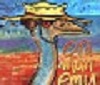









QIDI Slicer "Plater" is...
04-12-2024, 02:21 AM in QiDi 3D Printer Forum