Results 1 to 10 of 255
Hybrid View
-
05-17-2014, 08:15 AM #1
MakerFarm 8" i3v Prusa build by Printbus
Notes and observations from my i3v build are captured here. My assembly goals included seeing what I could do to improve the appearance of the completed printer. The i3v is expected to be my only 3D printer for a long time, and I want it to look good whether in use or on the shelf. Primary areas of emphasis were in gluing some of the wood components, filling the post and slot wood joints, painting, and a major effort on cable dressing and routing. Various mechanical tweaks were incorporated as I saw a need for them during the assembly. Whether these extra efforts were necessary or not is irrelevant. It's just part of how I approach things and part of the reason why I bought a kit instead of an assembled printer. I admit that I'm unusually nitpicky about things, but some of my observations and suggestions may still be of value to others.
Subassembly notes and pictures are provided in the same sequence of the MakerFarm i3v build guide. All notes here are with respect to the 8-inch i3v kit, build guide, and build videos as they were around May 2014. Note that in my case I had glued various wood components together in an initial assembly pass prior to painting. Info that follows is mostly derived from final assembly after painting.
FOLLOWUP COMMENT: Readers need to note that the bulk of the build thread is based on the 8-inch printer, and based on the 8-inch printer as it was in early 2014. While some concepts will apply to newer 8-inch kits and the newer, larger printers, MakerFarm has been making changes to the printer designs. All mods and improvements discussed in this thread should be assessed for suitability on the updated kits before they are attempted.
The thread includes a lot of detail on purpose. Feel free to skip it if you're expecting a quick read.
Also note that as of April 2015, 3DPrintBoard was having problems properly displaying images and dealing with other attachments. Printbus posts in the thread have been revised to now link to images and attachments stored offsite from 3DPrintBoard.
THREAD TABLE OF CONTENTS
GENERAL OBSERVATIONS
X MOTOR SUBASSEMBLY
X IDLER SUBASSEMBLY
Y IDLER SUBASSEMBLY
Y BED SUBASSEMBLY
X CARRIAGE SUBASSEMBLY
Y MOTOR SUBASSEMBLY
FRAME, X AXIS SUBASSEMBLY, and X AXIS INSTALLATION
X AXIS ALIGNMENT
Y AXIS
LCD INTERFACE AND LCD INSTALLATION
Z MOTOR
THERMISTOR BUILD
HEAT BED INSTALLATION
ENDSTOP INSTALLATION
EXTRUDER AND HEXAGON HOT END
POWER SUPPLY and RAMPS MOUNTING
WIRE ROUTING (Part One)
WIRE ROUTING (Part Two)
MOTOR TESTING and ENDSTOP ADJUSTMENT
BED LEVELING
GARBAGE DATA ON LCD DISPLAY
HEAT BED CLIPS
WRAPUP COMMENTS ON THE INITIAL BUILD
SIX WEEK STATUS UPDATE
Y MOTOR COOLING FAN
IMPROVED KILL SWITCH
NOISE AND VIBRATION REDUCTIONS
MINOR FIRMWARE PERSONALIZATION
EXTRUDER REBUILD AND NEW PRINT COOLER (Part 1 of 2)
EXTRUDER REBUILD AND NEW PRINT COOLER (Part 2 of 2)
DISABLING POWER FROM USB
TWEAKS TO THE COUPLERS ON THE Z-AXIS RODS
RAMPS STEPPER MOTOR DRIVER COOLING FAN
NOV 2014 BENCHMARKS USING MAKE: 2015 TEST MODELS
RUNNING SUMMARY OF CONFIGURATION SETTINGS
DISPLAY BEZEL
REPURPOSED SPOOL MOUNT
NEW MOTORS AND MORE
POWER MODIFICATIONS
NEW APPROACH FOR THE HEXAGON HOT END SHROUD
SMOOTHIEBOARD AND OTHER UPGRADES
DECEMBER 2016 STATUS UPDATE
PRINT BED REVAMP
FEBRUARY 2019 STATUS UPDATE
RASPBERRY PI AND OCTOPRINT
Z-AXIS LEAD SCREW UPGRADE
X-CARRIAGE AND EXTRUDER REPLACEMENT
placeholderLast edited by printbus; 02-03-2019 at 04:30 PM. Reason: Added new table of contents entry
-
05-26-2014, 08:59 PM #2
General observations
UPGRADES TO WOOD FRAME COMPONENTS
Now that the i3v has been out for a while, upgrades and modifications for it are available on Thingiverse. Those about to assemble the i3v are encouraged to search Thingiverse using search terms such as MakerFarm or i3v. While it may not be possible for some to print parts until they get a printer working, it might be good to know ahead of time where later upgrades may be retrofitted.
BUILD GUIDE
The MakerFarm build guide and videos are OK, but not perfect. I printed a copy of the build manual so I had a place to capture notes as I go. I suggest those building the printer skim through all the videos before doing anything. One video cuts off at the end but the missing effort is described in a subsequent video. There are a couple of places where things are put together wrong and corrected in the next video. The printed copy is good for noting things like this. I also archived copies of the build videos.
There is one definite correction to the build guide as it was in April 2014. The page titled "Adjusting the Stepper Drivers" says you should select the DC Current mode on your multimeter. Doing so will short out the voltage points being probed here - a bad thing to do. You need to select DC Voltage mode on the multimeter, as the multimeter picture on that page does show. (NOTE: This error has been corrected this in updated versions of the build guide.)
UNPACKING AND HARDWARE NOTES
Extruder parts are conveniently packaged separately from the rest of the printer. Except for a few bolts in the extruder package, all screws in my kit were black. Washers and nuts were steel colored - not black.
Contrary to the videos, the delrin wheels now come with bearings preinstalled and each wheel wrapped in plastic. A proper shim washer is included between bearings in all of the wheels. The shim will minimize issues in how tightly the wheels are bolted on. I had purchased 1mm shims to use for this since the videos only addressed using a washer as a shim on just a couple of the wheels; oh well.
For anyone interested in the detail, the aluminum v-rails in the 8-inch i3v are 375mm long. The 5mm threaded rods are 330mm long. Motor shafts are 5mm diameter and include flats. The shaft on the LCD rotary encoder is 6mm diameter and also is flatted on the end, although the lower part of the shaft is round.
At a minimum, tools required for the 3mm cap screws and 5mm button head screws will include 2.5mm and 3mm hex drivers or allen keys, as well as 5.5mm and 12mm sockets or wrenches. Having an assortment of good hex drivers would be handy. A 3mm T-handle hex driver was later found to be very helpful for some of the M5 screw locations.
I feel the M3 x 4mm set screws included for the two motor pulleys are pretty short - they'll recess well into the gears when tightened. I purchased some 6mm long set screws off eBay.
I'm adding flat washers to many screws, especially those on the motors. I'm going to increase the length of the motor mount screws to 12mm to ensure maximum thread engagement in the motors. I also obtained larger diameter fender washers to use with the eccentric spacers.
The left sidewall of the frame comes predrilled with two sets of power supply mounting holes. One set of holes fits the common Mean Well type 12V 24A and 12V 30A supplies. Those wanting to mount a Mean Well or knock-off power supply to the provided holes in the left sidewall will need to obtain some M4x8 or M4x10mm screws.
The laser cut edges of the veneered panels have a glazed finish. Those wanting to paint or glue will likely want to sand the glazing for better adhesion.
My kit came with a 4GB SD card, a 1.8m/6 ft shielded USB cable, and an extra fan that could possibly be used as a print cooler. The wire packet comes with a number of extra thermistor and motor wires with header connectors already installed on one end.
INITIAL ASSEMBLY OF THE WOOD COMPONENTS
The initial round of assembly efforts were focused on getting the wood parts painted so they could thoroughly dry while I was on travel for a while. Where wood components are fastened without adjustment or obvious need for future disassembly, I glued the wood joints. This should ensure long term rigidity to the frame. Screws and other hardware like idler bearings were installed for the glue-up. I just used normal wood glue.
I wasn't overly impressed with the fit of the belt mount brackets on the Y-bed, and added some shim stock to ensure a better fit. Clamps were used to ensure perpendicular joints here and on the front Y-idler bracket came out 90 degrees. I should also point out that the two pairs of stubs on the cross piece for the Y-bed mount aren't the same exact dimensions. I oriented the cross piece to provide the squarest overall fit with the holes of the Y-bed.
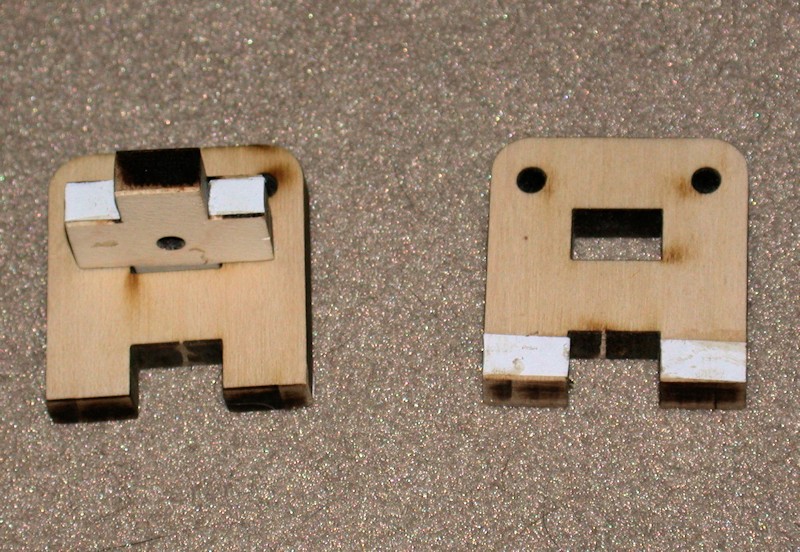
The post and slot joints were filled with Minwax epoxy wood filler and sanded so they won't be visible after painting.
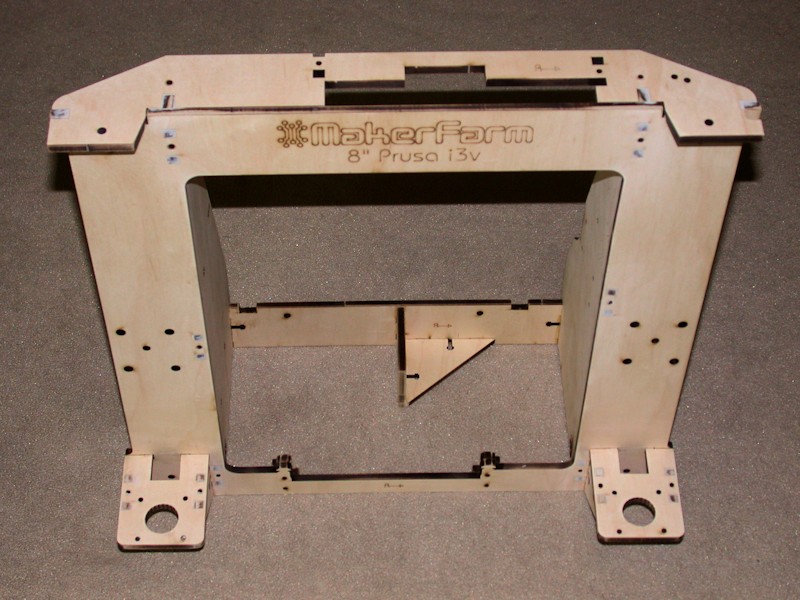
After the glue had set, screws and other temporarily installed hardware were removed prior to painting. The LCD assembly and spool holder were not glued before painting. I opted for a satin dark gray color (RustOleum Granite) spray paint to complement the décor of my combination home office/workshop and as what seems like a good mix between the aluminum and black components on the printer. The expandable cable sleeving I'll be using throughout will also black.
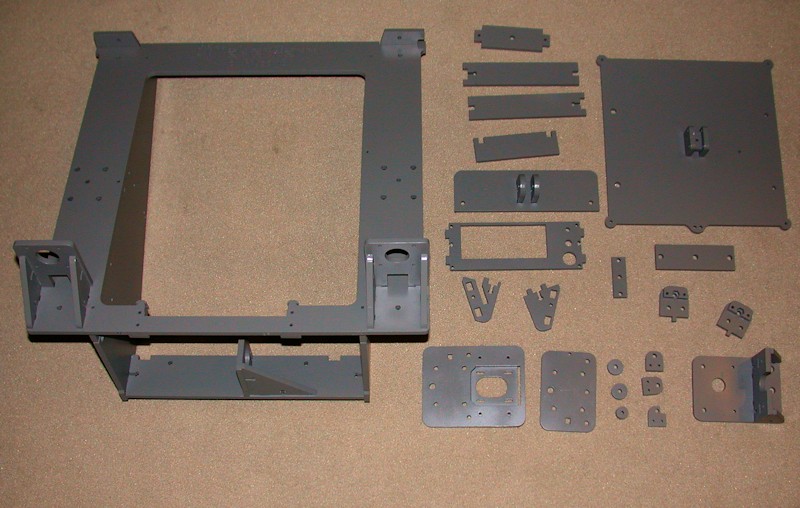
FOLLOWUP COMMENT #1: During final assembly, I opted to add some LED strip lighting to the underside of the X carriage. If I had known that when I was painting, I may have painted the underside white rather than gray just because white would have reflected light better than gray.
FOLLOWUP COMMENT #2: If I could do it over again, I would not have glued up the x-carriage before painting. Keeping the parts separable may be helpful if future mods include replacements to bracket components, for example.
GENERAL ASSEMBLY COMMENTS
In fit checks and initial assembly efforts, I've noticed many of the M5x12mm bolts fastening things to the v-rails are cutting rings into the bottom of the extrusion channels when the bolts are tightened. The screws should be pulling the nut plates against the top edge of the extrusion without bottoming out in the channels. The fact that they're starting to engage with the bottom of the extrusion channel means the bolts may not be properly gripping whatever is being clamped to the v-rail. Screws tend to have a raised rim on the end from the manufacturing process, and these bolts are no different. While the bolts may work OK as is with the extrusion engagement, I opted to file away at least the raised rim on the bolt ends.

FOLLOWUP COMMENT: There are several places where I mention shortening bolts with a file. In ALL cases this was done with the bolt removed from the printer so that filings were kept away from bearings, the aluminum rails, electronics, etc. I also had been planning to use threadlocker on all metal-to-metal fasteners where nyloc nuts aren't or can't be used. I'm having to rethink this since a lot of the hardware is temporarily installed and readjusted later in the assembly.Last edited by printbus; 05-31-2015 at 08:04 AM. Reason: migrated to offsite image storage due to 3DPrintBoard issues
-
05-30-2014, 02:53 AM #3
LCD assembly and installation
LCD INTERFACE and LCD INSTALLATION
I didn't like the way the build videos clamp down on the display board and bend it. To prevent this from happening, I used some 3/16-inch long spacers between the display board and the LCD bracket. The spacers really can't be any longer than this or the LCD bracket end will start to interfere with the SD card slot.
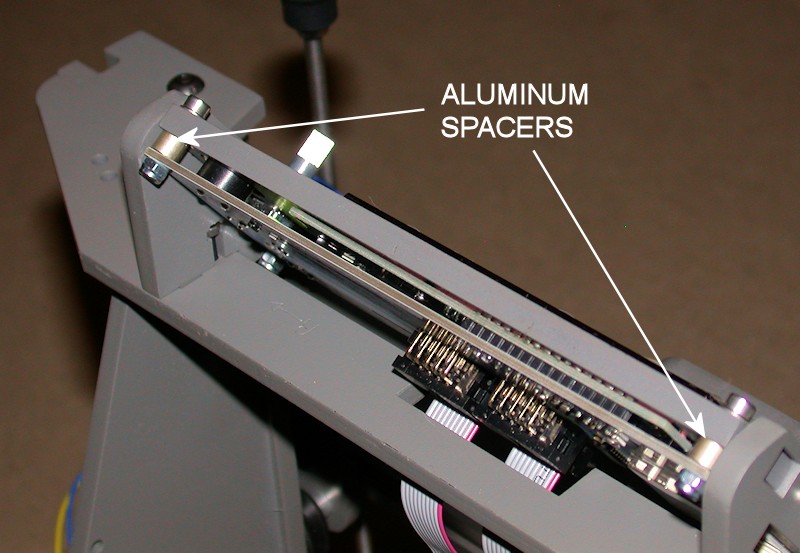
FOLLOWUP COMMENT #1: I've had several cases where the display either blanks out or displays random garbage after I first touch the encoder shaft or the metal knob I had installed on the shaft. There might be a static discharge issue here, so I replaced the metal knob with a printed knob to see whether the problem goes away with an insulated one. A better knob was later found on Thingiverse and used instead.

FOLLOWUP COMMENT #2: The buzzer on the LCD is quite loud. I tamed mine down by covering the hole in the front of the buzzer with a small piece of black electrical tape.
FOLLOWUP COMMENT #3: The display comes preassembled with one row of soldered pins fastening the two boards together. At some print speeds, I've had the LCD board vibrate against the larger board and/or vibrate against the wood frame. To fix this, I added a few dabs of hot glue between the two boards, opposite from the row of soldered pins. Double-sided foam tape or something similar could also be used to improve how the two boards are fastened together.
FOLLOWUP COMMENT #4: There were additional rattles coming from the LCD vibrating in the wood frame. Narrow strips of electrical tape were added as a cushion to either the wood, the circuit boards, or the metal frame on the LCD so that no two hard surfaces can vibrate.Last edited by printbus; 05-03-2015 at 12:00 AM. Reason: migrated to offsite image storage due to 3DPrintBoard issues
-
05-30-2014, 12:14 AM #4
X Motor subassembly
X MOTOR
I added a fender washer to the nut on the bolt for the eccentric spacer. This will help keep the nut from tearing into the wood as the eccentric spacer is adjusted.
When attaching the v-rail wheels, I suggest temporarily inserting the bracket that holds the nut for the Z-axis threaded rod. This allows you to fit check the bracket; I found it necessary to orient the nut on the adjacent wheel bolt so a flat is up against the bracket. In my case, the two brackets were sized slightly different - likely just the tolerance on the laser cut. I picked the preassembled bracket that fit the best on the X Motor subassembly and then kept it with the X Motor until permanently installed.

For appearance, I experimented with reversing the wheel bolts so the bolt heads faced the front of the printer. This is troublesome in that there isn't enough clearance for the lock nut and any bolt excess on the rear of the plate. The standard nuts I experimented with would occasionally rub on the frame. For this bolt reversal to have worked, thinner jam nuts would have to be used and the bolt would have to be shortened so the threaded end is flush with the jam nut. I decided this wasn't worth the added effort.Last edited by printbus; 05-02-2015 at 11:36 PM. Reason: migrated to offsite image storage due to 3DPrintBoard issues
-
05-30-2014, 03:02 AM #5
Z Motor
Z MOTOR
I don't want wires extending off the sides of the printer, so the Z motors were oriented with the wires exiting the motors to the rear. The wires will likely eventually be routed through holes added to the frame beside the aluminum rails.
Consideration was given to using M5 coupler nuts at the threaded rod nut brackets. These would be long enough that they stick out of the brackets, allowing the nuts to be bonded to the brackets and/or aluminum rails with hot glue or other adhesive. I opted to not do this, but I'll put in the coupler nuts if I see issues with the standard nuts being loose in the brackets.
FOLLOWUP COMMENT: I'm sure the nuts are loosely held in the nut brackets as a safety measure. If the X-axis is lowered too far and the extruder hits the print bed, having the nuts loose will simply cause them to pull out of the nut brackets instead of damaging the extruder, the print bed, or binding up the Z-motors. That would be something to consider before bonding the nuts into the brackets.
Flexible 5mm x 5mm shaft couplers purchased from MakerFarm were used to attach the threaded rods to the Z motors instead of the plastic tubing. Normal thread specifications allow some fit tolerance, so the threaded rods are a bit less than 5mm diameter. To improve the coupler grip on the threaded rods, I added a single layer of metal adhesive tape to the rods. I used some copper shielding tape I had, but something like foil HVAC tape should work as well. Regular foil would work too, but the adhesive backing is handy during installation. Anything metal will likely hold up better to the rod threads than vinyl tape, etc. In other threads, I've suggested wrapping the threads with the right gauge wire as a means to thicken up the rods. That sounded like a good idea at the time, but I didn't have much luck with that. In another thread, Old Man Emu pointed out there's another coupler design that uses grub screws to hold the shafts. They're probably the best way to go. Use of these couplers does require a ball-end 3mm driver to be used with the stock location of the Z endstop switch.
FOLLOWUP COMMENT: After using the printer a few months, I definitely suggest looking for the flexible shaft couplers with a pair of set screws to hold the shafts instead of this clamping style. While I didn't observe any issues in the printing quality, I did notice one of the threaded Z-rods was no longer tightly clamped in the coupler. I ended up tapping both of my couplers for an additional set screw on each shaft. It sort of boils down to "buy it right or buy it twice." More info on this is available in TWEAKS TO THE COUPLERS ON THE Z-AXIS RODS.
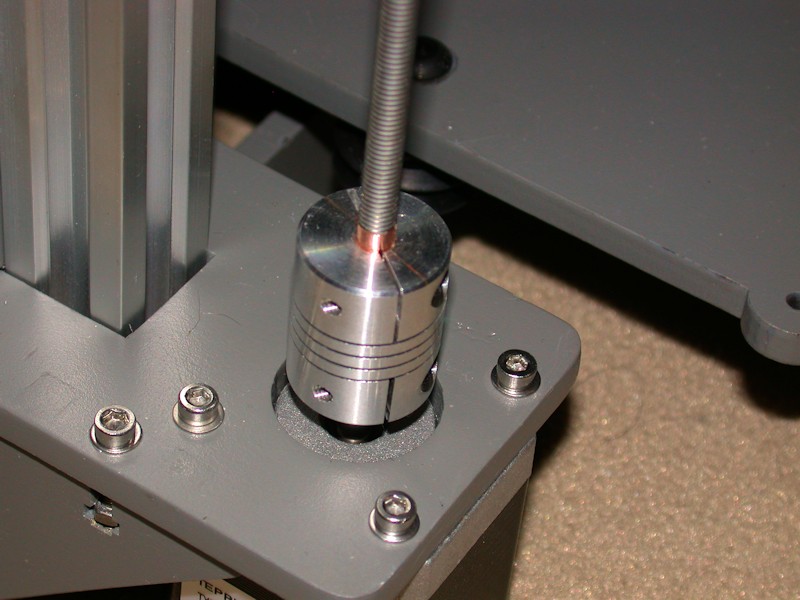
I added threaded knobs to the top of the Z rods. I felt there's a bit of an eye safety issue in having the top ends of the rods exposed, and preferred the appearance of actual knobs over wing nuts. The knobs I used are Grainger 3GFJ3. The knob on the left might get in the way of the provided top-side spool mount if I use it. I'll deal with that when it becomes a problem.
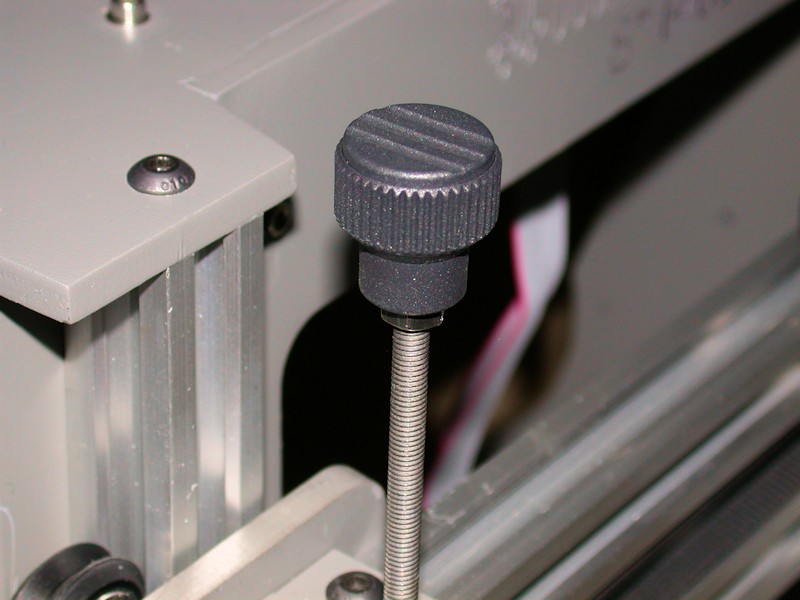
FOLLOWUP COMMENT: After I could raise the X axis to the top and check for clearance using the Z motors, I lowered the knobs as far as I could both for appearance and for minimizing conflict with the stock spool mount. I'm only losing usable height of about the thickness of the jam nuts under the knobs.Last edited by printbus; 05-03-2015 at 12:03 AM. Reason: migrated to offsite image storage due to 3DPrintBoard issues
-
06-02-2014, 03:17 AM #6
I don't like taking my missus to the hardware store - she spends more than I do, and then expects me to do things with what she's purchased.
I'm doing some maintenance and upgrades on my i3 at the moment and have been in the workshop for a couple of hours. I think I'm getting close to that 'one step too far' point.
OME
-
10-20-2014, 03:57 PM #7
 Originally Posted by printbus
Originally Posted by printbus
Looking for advice. I bought 5mm couplers like you did printbus, and on their own they don't seem to be holding. I don't have the setup to tap them for set screws, and it looks like a tap and die set would cost more than new couplers.
So to me the options are:
- Look for some metallic tape. Did that work ok printbus?
- use the little rubber tubes from makerfarm until I can find couplers with set screws
- some other choice someone suggests.
I am getting so close to getting this darn thing finished. I have the hotend mounted, (mine came with a shroud to focus the fan for the hotend), and am going to start the electronics.
-
05-30-2014, 12:24 AM #8
X Idler subassembly
X IDLER SUBASSEMBLY
As on the X Motor subassembly, I added an M5 fender washer to the bolt for the eccentric spacer, and the bracket for the nut on the Z-axis threaded rod was temporarily installed for fit check and nut alignment. The bracket used in the fit check was kept with the X Idler so it would be the one permanently installed later.
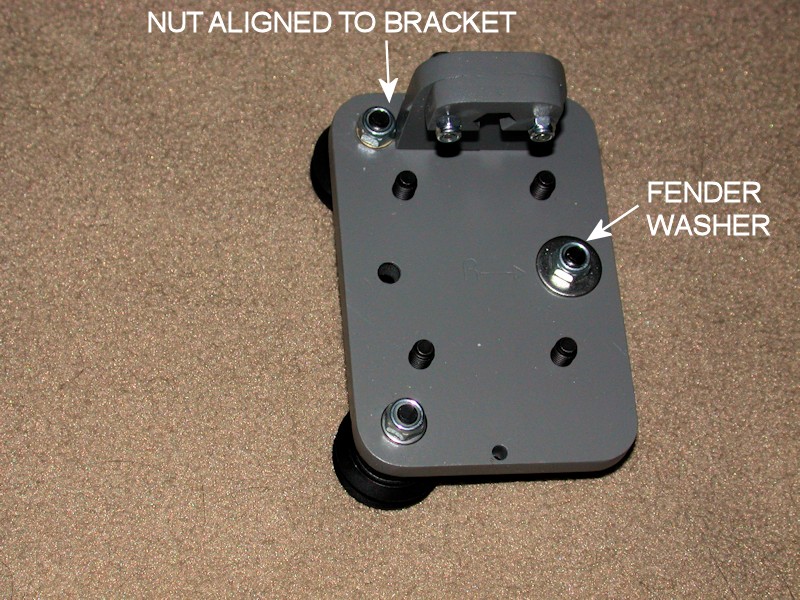
FOLLOWUP COMMENT: I later added a small block of scrap wood to the bottom of the X Idler to improve the mating surface with the Z endstop switch. See the later ENDSTOP INSTALLATION post for a picture.
FOLLOWUP COMMENT #2: Even later I opted to change the Z endstop switch approach, so the small block of wood eventually became unnecessary.
FOLLOWUP COMMENT #3: During final adjustments, how the belt rides on the idler bearings can be adjusted by moving the idler bearing bracket slightly on the v-rail. I later incorporated a custom belt guide design. I installed it after using the printer a while simply because it's a better design approach that won't allow the belt to rub on the wood brackets. Although the thingi is intended for the i3v Y idler, it works for the X-idler too.Last edited by printbus; 05-02-2015 at 11:38 PM. Reason: migrated to offsite image storage due to 3DPrintBoard issues
-
05-31-2014, 02:30 PM #9
Thermistor Build
THERMISTOR BUILD
Cutting the small high temp sleeving tends to collapse the sleeving, making it hard to slip onto the thermistor wires. I found opening the cut end of the sleeving with a stick pin was helpful.
I ended up shortening the sleeving and thermistor leads for the hot end.Last edited by printbus; 08-10-2014 at 11:40 PM.
-
05-30-2014, 12:51 AM #10
Y Idler subassembly
Y IDLER SUBASSEMBLY
When I glued the wood parts together, I made sure the brackets for the idler pulley were perpendicular to the forward plate. This led to room for three washers with the bearings instead of the two used in the build video. I initially put the extra washer between the bearings, but when the Y axis components were assembled I noticed the idler brackets here are offset a bit from the bracket on the Y bed. I moved the extra washer to the side opposite of where the belt will ride.

Gluing the brackets in place and filling the joints before painting leads to a clean look on the front of the printer. A disadvantage of this, however, is that I left no way here to adjust how the belt rides on the bearings. Normally, adjustment of the bolts holding the brackets in place could likely be used to slightly change the angle of the bolt with respect to the belt. The belt will tend to ride towards one side or the other if the bolt isn't exactly 90 degrees from the belt.

FOLLOWUP COMMENT: After using the printer a while, I haven't been having problems with the belt rubbing on the wood brackets, but there's a custom belt guide design now available on Thingiverse that is worth considering. I installed it after using the printer a while simply because it's a better design approach.
FOLLOWUP COMMENT #2: An improved version of the belt guide pulley is available at http://www.thingiverse.com/thing:790138Last edited by printbus; 05-31-2015 at 08:12 AM. Reason: Added mention of improved belt guide pulley







 Reply With Quote
Reply With Quote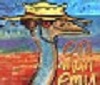







Print not sticking to base plate?
Yesterday, 01:26 PM in General 3D Printing Discussion