Results 21 to 30 of 35
Thread: Banding/Wobble/Layer Shift
-
10-19-2016, 04:02 AM #21
My FFCX loses/gains a bit on rounds and diagonals. Still looking into why. Follow the saga here
-
10-19-2016, 05:46 AM #22Super Moderator

- Join Date
- Jun 2016
- Location
- Oklahoma
- Posts
- 904
You might put the file out here so we can try it.
-
10-20-2016, 11:44 PM #23
-
10-21-2016, 06:00 AM #24Super Moderator

- Join Date
- Jun 2016
- Location
- Oklahoma
- Posts
- 904
-
10-21-2016, 03:21 PM #25Super Moderator

- Join Date
- Jun 2016
- Location
- Oklahoma
- Posts
- 904
-
10-21-2016, 05:15 PM #26Super Moderator

- Join Date
- Jun 2016
- Location
- Oklahoma
- Posts
- 904
So far you can see that the postg hole are poor. It is like it is trying to print in air. The first layer is ok but then these do not print correctly. I did see the file has issues but I am going to let it run as is to see what happens. Then I will run fixes on it a nd see how it goes.
The pic is rotated and for the life of me I can not get it to post correctly.
[IMG] [/IMG]
[/IMG]
-
10-21-2016, 06:55 PM #27Super Moderator

- Join Date
- Jun 2016
- Location
- Oklahoma
- Posts
- 904
-
11-01-2016, 05:23 PM #28Student

- Join Date
- Aug 2016
- Posts
- 29
Thank you, Idk how but I must have unsubscribed myself from my thread somehow, stopped getting notifications. I appreciate you doing this, thank you!
Yea, Flashforge sent me a new z motor and threaded rod. I installed it and still have the issues, so its not the z motor or rod.
I actually just picked up another printer and the prints are coming out great, so definitely a problem with this particular printer. Here you can see photos of the lid with its oozesheild for both my problem printer and my new one.
Problem Printer:

New Printer:

-
11-10-2016, 09:29 AM #29Student

- Join Date
- Aug 2016
- Posts
- 29
Now a little more than a week later and the new printer prints are starting to look like this... Since it has no gradually happened to 2 printers, I'm wondering if since the parts are thin walled/smart parts, if the rapid movements are loosening something or making it skip over time? Yo can still see the lines from when the printer was brand new a week ago, they just weren't as protruding and noticeable.

-
11-10-2016, 11:54 AM #30Super Moderator

- Join Date
- Jun 2016
- Location
- Oklahoma
- Posts
- 904





 Reply With Quote
Reply With Quote
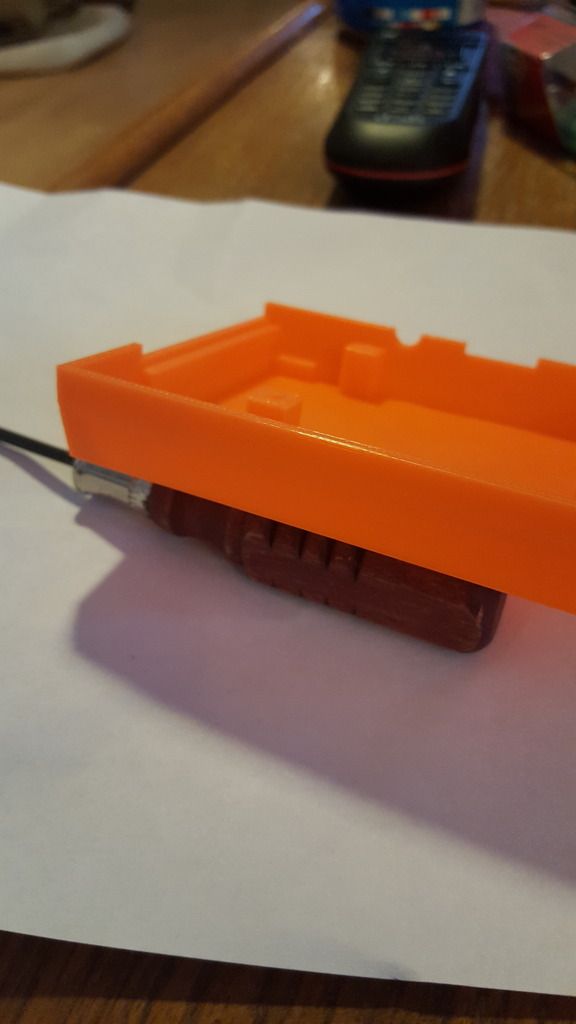

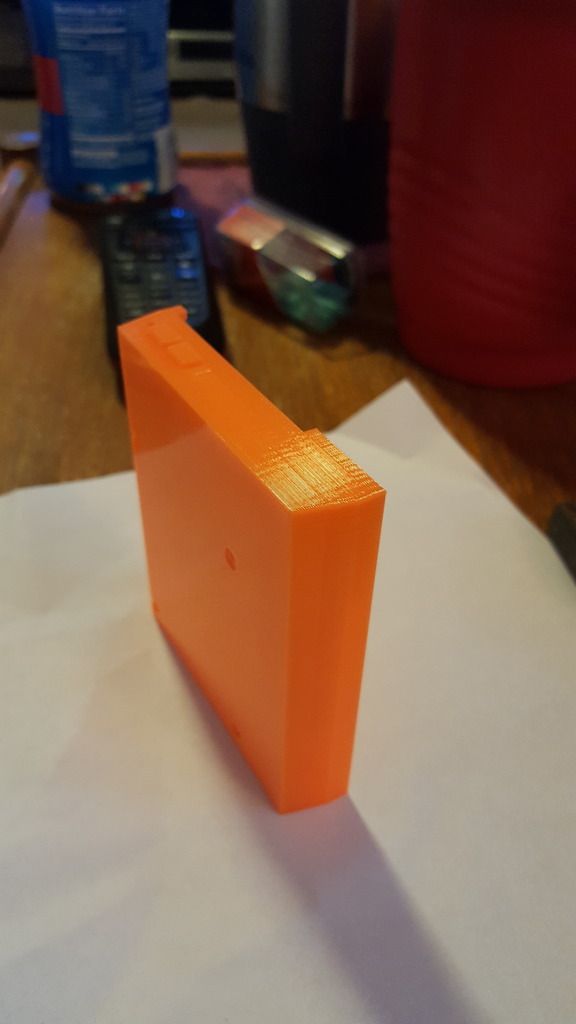




AI generated 3d models -...
04-12-2024, 11:54 AM in 3D Modeling, Design, Scanners