Results 1 to 6 of 6
-
03-27-2014, 05:20 PM #1
Slic3r 1.0.0 stable & Slic3r 1.1.0 experimental are now Available!
Great news today. Slic3r 1.0.0 stable & Slic3r 1.1.0 experimental, with linear gap fill, modifier meshes, per-region settings, pillars support material and more are NOW AVAILABLE for Download!!! I'm hearing that it is absolutely amazing. Has anyone given them a try yet? Any feedback?
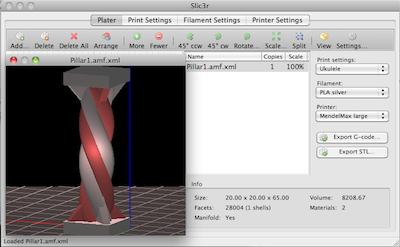
For those that don't know this software is used to convert your 3D models into code for your 3D printer.
Here are the new features and changes:
Slic3r 1.0.0 stable
Major new features:
- built-in automatic STL repair
- OpenGL 3D preview of the repaired file (thanks to iXce for the initial work); also supports multi-material files
- ability to override individual config options for each object in the same print job
- new support material rewritten from scratch
- new Ooze Prevention feature for multiple extruders (park extruders outside skirt and drop temperature by a specified delta)
- options to avoid starting loops on convex vertices and/or overhangs
- volume calculation
- ability to customize how materials are mapped to extruders
- new First Layer Acceleration option
- new option to use firmware-controlled retraction (G10/G11)
- new option to use a distinct extruder for support material interface
Improvements:
- Slic3r is now much faster because many mature parts of code were rewritten in C++ for faster processing and less memory usage (Slic3r is now 40% C++)
- most of memory is now truly shared between threads, reducing the total footprint
- improved infill patterns and bridge detection
- the automated test suite was largely enriched
- don't combine retract and travel anymore when using G0 (Mach3 compatibility)
- better Makerbot (Makerware/Sailfish) compatibility
- Windows binaries are now built with Expat for faster AMF parsing
Minor improvements:
- new [layer_num] placeholder in layer-change G-code
- custom G-code can be supplied via command line too
- some options were renamed or rearranged for clarity
- new --info command line option to get information about the file
- add .ngc to supported G-code suffixes
- the wizard now saves initial profiles automatically
- automatically copy Simple Mode settings into a 'Simple Mode' preset in Expert Mode
Changes:
- layer height ranges are scaled automatically when object is scaled in plater
- avoid G92 E0 for sailfish output
- the "Infill every n layers" option was renamed to "Combine infill every n layers" to clarify its purpose
---
Slic3r 1.1.0 Experimental
New features:
- New algorithm for single-width thin walls, now faster and more accurate
- New algorithm for linear gap fill: no more shaking and adaptive extrusion width!
- New option for turning autocentering off in the plater
- Ability to set per-object and per-region settings
- New object editor window for composing multi-part objects (no need to use AMF files anymore)
- Support for modifier meshes to apply distinct local settings by intersecting them with the main model
- Import/export entire configuration bundles
- Per-region settings are now written to AMF files and read back in (they could be even assigned from a CAD)
- New option for generating internal interface shells between multi-part objects (useful for translucent objects or manually-designed support material)
- New pillars support material for saving time and material and easier removal
Improvements:
- Huge internal refactoring for better modularity and less memory usage
- More detailed thumbnails in plater
- Prevent user from saving a preset named "- default -" which could lead to confusion
- Real-time validation for most config options
Changes:
- The Spiral Vase option is now more strict because it will require user to set other options in a compatible way for it to work. This might change again in the future.
- The Fill Density option is now expressed as a percentage and uses a combobox
You can now download both of these at http://slic3r.org/Last edited by MasonGerald; 03-27-2014 at 05:27 PM.
-
03-27-2014, 06:21 PM #2
Nooo I wish I had my new hot end!!! I'll test this out tomorrow...hopefully.
-
03-27-2014, 06:22 PM #3
Be sure to let us know how it goes MeoWorks

-
03-30-2014, 07:01 PM #4
I'm really loving the new Slic3r 1.10 (experimental). The prints seems to have quite a bit more details than with 1.0.0. Anyone else notice this?
-
03-30-2014, 07:43 PM #5
I'm really trying to get my new hot end going, life's a bit busy atm lol. I'll report back as soon as I can.
-
04-09-2014, 02:27 PM #6
So I ended up not using it...I just couldn't pull myself away from the new Cura build. I hope the new slic3r is working for everyone





 Reply With Quote
Reply With Quote








Extruder not feeding during print,...
Today, 01:59 AM in Tips, Tricks and Tech Help