Results 21 to 30 of 31
-
07-11-2016, 11:06 AM #21
just use cheap pva glue sticks instead of watering down pva glue.
Much simpler.
-
07-11-2016, 01:06 PM #22Engineer-in-Training

- Join Date
- May 2016
- Location
- SE Wisconsin
- Posts
- 206
-
07-12-2016, 02:57 AM #23
Try using blue tape or invest in a zebra plate. Adding a bit of hairspray just before printing, so it is as sticky as possible, works very well too in my experience.
What you can also try is raising the printing bed a little so that for the first layer the nozzle is very close to the bed. With blue tape, I sometimes let the nozzle just touch the tape so the first layer of plastic is extremely thin and pressed into the tape.
-
08-06-2016, 10:58 AM #24Student

- Join Date
- Aug 2016
- Location
- Edmonton AB, Canada
- Posts
- 17
clearly the problem isnt what he has on his print bed.
Though theres alot of good techniquest being discussed here.
I personally rock a no name white glue stick. Cheap like borscht. (hell sometimes i apply it once and just print for a week on that) reapplying the glue can make for a rough surface and cause defects on the bottom layer.(doesnt always matter)
Anyways, you said it yourself when you move the model it prints. Thats your bed level. No idea what kind of printer you have or how it levels the bed but you should try moving the head around and adjustint it to the print bed using a peice of paper as a spacer.
So not sure how you'd do that with yours, but you really need to look into your bed level. My printer was a nightmare when i got it, untill i fought and fought and fought with the level.
Next thing was changing filament, check out hobby king PLA its SUPER cheap and perfectly adequate to learn with. its like 12$ canadian, so its not an investment.
Does the filament you're using have instructions for temp ranges? your initial temps to me seem off the chart. with my PLA i rock 210C and a print bed temp of about 60 i think.
Just so you know though. I have succesfully printed against my glass bed with NOTHING.
-
08-06-2016, 11:49 AM #25
Aye, definitely speaking the truth there. I'm the same, I've been able to successfully print on all of the surfaces I've used, though I wouldn't change what I use now.
But getting that bed levelled is your top priority. It's astonishing how a great printer can become a pile of horse shit just because one corner is a fraction of a millimetre out of place.
Just like the man says, get a sheet of paper and adjust until you only just feel a little friction between the nozzle and the bed at several checkpoints, especially the four corners.
Or if you're a bit OCD like me, get a set of feeler gauges and adjust to **Edit, I mean 0.10, not 0.01 thats what happens when you combine morphine and iPhones ** But papers perfectly fine, I only stopped using it because it seems no two makes are the exact same thickness and I'm getting better results now with the gauges.
** But papers perfectly fine, I only stopped using it because it seems no two makes are the exact same thickness and I'm getting better results now with the gauges.
When I got my second printer it took me 2 days to get it dialled in perfectly. Patience is the key. And what I often do now is adjust by eye with a sample print. Get a box stl file and make it about 30% smaller than your build plate. Then set your slicer to print, say, 5 skirts. Watch the thickness of the line as it prints the skirts and you can easily tweak each point to get a nice even line.
(Sorry for waffling on, morphines kicked in.)Last edited by Stwert; 08-06-2016 at 12:23 PM.
-
09-08-2016, 08:58 AM #26Student

- Join Date
- Sep 2016
- Location
- Norway, Bergen
- Posts
- 3
ive tryed everything (well almost)
i have only printed in ABS
With glass on topp : i got best result With blue painters tape then lightly sanding it , and the a gluestick
and the best result using kapontape With a light layer of abs slurry on top, With out the glass plate (right on the alulinium)
bed must be 100 Level and the nozel shud be almost tutching the plate, so that the first layer is sqwesed/flatend. and the bed set to 100 (or even 110 if the temp isent true)
-
09-08-2016, 08:41 PM #27
I set my bed height and clean the glass with alcohol before each print and I don't have too much troubles. If I get fingerprints all over the glass or I let a layer of dust settle on the print bed it doesn't like to stick so much. If it is a print with a smaller area directly contacting the glass, then I will make a .2mm high patch right next to my print just to create more surface area to bite to the printer glass. and the .2mm easily cuts off the print with an exacto knife. I have also done well keeping print speeds down so as to keep the bed from shaking or changing directions and speeds to fast.
-
09-14-2016, 01:07 AM #28
Use right bed temperature is important to create good adhesion.
If your object is big then use thin layer of glue.
Do you experience warping?
-
09-15-2016, 12:42 AM #29Engineer-in-Training

- Join Date
- Mar 2014
- Posts
- 223
Lately I've changed to a PET tape print bed top layer, it works very well for ABS; much more resilient than Kapton, the only time I had to replace the surface was when I accidentally changed the Z calibration and the print nozzle tore through the PET.
It's supposed to work just by itself, but I still like to use glue stick on it because it has the advantage that, if a part sticks too well, I can pour some water around the base of the object and it will slowly infiltrate under it loosening the glue and releasing the part with no effort.
-
09-15-2016, 05:54 AM #30
I keep it old school: ABS slurry for ABS and HIPS; sugar water for PLA.






 Reply With Quote
Reply With Quote





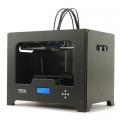




QIDI Slicer "Plater" is...
04-12-2024, 02:21 AM in QiDi 3D Printer Forum