Results 1 to 4 of 4
Thread: How to set up endstop switches.
-
03-13-2014, 07:04 AM #1
How to set up endstop switches.
Getting an endstop switch to operate at the precise point that you want can be a hair tearing experience. Here is how I set up my Z-axis endstop on a Prusa i3 printer. The procedure should work with any printer where the operator has access to the endstop switch and wiring.
(a) TOOLS REQUIRED
You will need a screwdriver; a multi-meter that can indicate continuity in a circuit; two pieces of wire lead from a small ceramic resistor, and two lengths of hook-up wire to connect the wire leads to the probes of the multi-meter.
(b) PROCEDURE
(i) Setting up the measuring system
* Remove the endstop connector from your RAMPS board.
* Insert a length of wire lead (from the resistor) into each of the active sockets of the connector.
* Connect the two lengths of hook-up wire from the connector sockets to the multi-meter probes.
* Set the dial of the multi-meter to test connectivity.
(ii) Setting up the endstop switch position
* Using the threaded rods, wind the extruder head down until it is at the desired distance above the printer plate, measured by a feeler gauge. (I set my extruder at 0.2mm above the plate.)
* Turn the endstop actuator screw until it just touches the switch lever.
(iii) Setting the endstop activation position
* While monitoring the multi-meter, slowly turn the screw so that it pushes on the switch lever.
* When the multi-meter indicates that there is continuity (either by beeping or a change in display), immediately stop turning the screw. As the switch activates, you should be able to hear a "click" sound as well as noting the meter indication.
(iv) Refitting the endstop connector.
* Remove the wire leads from the active sockets of the connector.
* Fit the connector to the RAMPS board, taking care that the wire from the "Normally Closed" switch post goes onto the outside pin of the endstop pins on the board.
This procedure can be used for the X and Y axis endstops, but since the stop positions do not need to be as accurate as the Z-axis one, you can get away with it by doing the set up by ear.
Old Man Emu
-
03-14-2014, 10:57 AM #2Student

- Join Date
- Mar 2014
- Posts
- 21
Wow, thanks for sharing. Very helpful!
-
03-25-2014, 06:37 PM #3Student

- Join Date
- Nov 2013
- Posts
- 13
Another alternative for testing is to use small electrical patch cables. You know the ones that years ago you clip on end to your shirt and the other end was used to hold you custom relaxation smoke stick. Just remember to remove the feathers as they will get in the way of see what you are connecting to. Then all you need to do is remove the plug from the Ramps board and connect jumper cables to switch and the meter. When done just disconnect jumper cables and reconnect plug.
Bob
-
03-26-2014, 06:30 PM #4Engineer

- Join Date
- Jan 2014
- Posts
- 462
I'm still using the paper method. We really need something that isn't so labour-intensive.



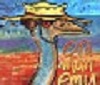

 Reply With Quote
Reply With Quote



Extruder not feeding during print,...
Today, 01:59 AM in Tips, Tricks and Tech Help