Results 1 to 4 of 4
-
02-07-2016, 11:01 AM #1
Learn How to Customize Pre-Designed 3D Printable Objects
In his YouTube video "3D Printing: How to Easily Customize the Size of Objects," David Gewirtz takes us through all of the steps within his MakerBot Desktop slicing program to customize a Thingiverse cord holder so he has four different sizes in the end. Customizing pre-designed 3D objects is possible, and you can learn to do it yourself even if you have no previous design experience. You can check this video out if you are interested in making your own "cord management system" or if you want to learn how to customize other pre-designed objects. Read more at 3DPrint.com: http://3dprint.com/118091/customize-object-sizes/

-
02-07-2016, 11:34 AM #2
lol if you can't resize an object in a slicer without help - you probably need to give up now and sell the printer :-)
-
02-08-2016, 03:22 AM #3
It surprises me too how many people with zero technical aptitude start 3D printing (or try to). But then you gotta start somewhere...
-
02-08-2016, 06:42 AM #4
it's not simply a lack of technical aptitude, it's the approach that it should be so simple I won't have to learn anything to do it.
Okay I'm atypical - I spent 9 months reading up everything I could before buying a printer - and it still took me a good week or two before I could reliable print anything.
But surely you should start any new undertaking with the attitude that you'll have to read stuff and learn something.






 Reply With Quote
Reply With Quote
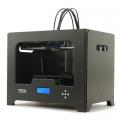




What's wrong with this prting?
04-14-2024, 05:15 PM in General 3D Printing Discussion