Results 1 to 7 of 7
Thread: Filament extrusion problem
-
01-23-2016, 01:49 PM #1Student

- Join Date
- Jan 2016
- Posts
- 4
Filament extrusion problem
I just purchased a Flash Forge Creator Pro and am having difficulty with the filament 'laydown' process. No matter what changes I've made using PLA filament, I keep getting the same result, which is . . .
The initial filament strip that is layed down at the front of the platform when the print initiates appears to be fine. It adheres and doesn't show any abnormalities in the extruded filament. However, once the extruder positions itself to begin the print process the filament doesn't lay down on the platform and instead tends to attach to the extruder head. I've made several changes in the platform temperature [started at 70 & changed to 80]. I made changes to the extruder temperature [started at 200 for Level 1, going to 190 on Level 2, changed to 210/190]. I changed the Z-axis from -.05 to 0 to +.05. I releveled the table [twice], and still get the same results. I'm confused about why the initial line laid down is fine but when the model begins, the unit behaves as described. ANY suggestions would be welcome.
-
01-23-2016, 03:36 PM #2
Hi Arny,
Welcome to the forum and I'm sorry to hear you're having trouble with printing. Luckily, what you describe sounds quite straight-forward to fix.
1. Have you printed successfully before? if so then the print can make the print bed smooth and therefore makes it harder for new prints to stick to that same spot. However, you have to do quite a lot of printing before this occurs and as you state you have just got your FlashForge then this is unlikely to be the case but something to consider.
2. Your print bed might be slightly warped. This is a bad thing and although it cant be directly fixed without installing a new build bed it can be gotten around. You can avoid this issue by either printing in an area without a warp (not ideal) or you can lower your nozzle so that it definitely makes contact with the print bed (but this will result in distorted first layers)
3. It might be a very simple issue: your build bed is not level (so it sounds like it is sloping away from the front of your printer). This can be checked with a mini spirit level and easily sorted via your printer bed levelling mechanism.
I hope some of the above helps you.
-
01-23-2016, 04:37 PM #3Student

- Join Date
- Jan 2016
- Posts
- 4
Thanks for the quick response. You're correct, I've only printed the sample 'cubes' that are part of the intoduction process, and even they didn't print correctly . . however, they did print.
I changed the Z-axis setting from -.05 to +.05 and it didn't seem to make a difference. It keeps acting like the filiament just doesn't want to stick to the platform and instead just clings to the nozzle . . but only when printing the model. The initial line always seems to print properly.
I checked the level status, per your suggestion, and yup . . it's level in both platform directions. I made sure it's level compared to the chassis.
I certainly hope I don't have to replace the table already. Maybe putting on the glass plate would make a difference, or perhaps using some hairspray as suggested in other threads.
Since my prior post I've tried the same print using the right extruder instead of the left, all with the same result.
-
01-23-2016, 06:06 PM #4
-
01-23-2016, 06:28 PM #5Student

- Join Date
- Jan 2016
- Posts
- 4
Nio . . I've only used the base 'blue' material that was delivered with the printer. I previously printed a 'stand off' for the printer filament that I downloaded from Thingaverse. It took it a while to print properly but when finished it was reallllllly stuck to the blue material. I had to work to pry it off.
-
01-25-2016, 02:55 AM #6
I don't have that model but to me if you have adhesion problems, since my Z axis is oriented towards the top (meaning 0 on the platform then going up), I would DECREASE the Z offset, not increase it. So you need to try Z-0,1 or Z-0,15
Be careful during these settings and keep your hand on the off button to avoid damaging your plate. I'd recommend using thickness gauge shims as well.
-
01-25-2016, 07:33 AM #7
Not sticking to the build platform is 95% incorrect levelling.




 Reply With Quote
Reply With Quote




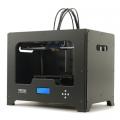





Extruder not feeding during print,...
Today, 01:59 AM in Tips, Tricks and Tech Help