Results 21 to 30 of 48
Thread: Nightmare start
-
01-23-2016, 08:38 AM #21Technician

- Join Date
- Dec 2015
- Posts
- 80
I think that's overheating, but not sure, not had it happen to me yet, but I've only done small prints so far.
This link seems useful for checking stuff like this: https://www.simplify3d.com/support/p...oubleshooting/
-
01-23-2016, 08:40 AM #22
-
01-23-2016, 08:41 AM #23Technician

- Join Date
- Dec 2015
- Posts
- 80
Can you set the step/mm to calibrate the motors in Proftweak?
-
01-23-2016, 09:48 AM #24
For the extruder? That's not how the extruder is calibrated. Read chapter 5 in the Sailfish manual.
For the steppers controlling the axial motion? Select the correct printer in the Machine menu. In your case Replicator 1 Dual.
-
01-23-2016, 10:10 AM #25Technician

- Join Date
- Dec 2015
- Posts
- 80
But doesnt that select a general default setting, not the setting for the individual printer?
My stepper is off by a bit along the X axis. Makerware claims to write to printer when you change it there, but it never seems to save to printer so when I restart printer it goes back to old values.
-
01-23-2016, 10:28 AM #26Student

- Join Date
- Jan 2016
- Posts
- 26
It seems to be the feedrate that is messing my top layer up.. more specifically the infill rate I think..
I had it at 90, but it just seems to not have control over the stream of plastic and it all ends up sticking up and a mess...
Having changed it to 40, everything seems more or less smooth on the top layer...
Is this a sign of a problem somewhere else..?

-
01-23-2016, 09:07 PM #27Technician

- Join Date
- Dec 2015
- Posts
- 80
I've printed at mnakerware's default standard settings which is also 90mm/s and not had any issues.
What temperature you printing at?
-
01-24-2016, 04:27 AM #28Student

- Join Date
- Jan 2016
- Posts
- 26
I've tried 200 205 and 210.. All the same really.. Although 200 didn't seem hot enough..
On the load command now, and the line it does before printing.. the extruder does sort of a chugging sound and prints the line not smooth. It has gaps in it.
Not sure what could cause that, but that could be the problem..
-
01-24-2016, 04:51 PM #29Technician

- Join Date
- Dec 2015
- Posts
- 80
That sound either means there is a clog in your nozzle or extruder, or the extruder motor is having problems feeding the filament.
Most likely a clog in the nozzle try to print with the other nozzle and see if the same happens.
-
01-29-2016, 10:15 AM #30
by 'feedrate' do you mean the actual printspeed ? ie 90mm/s
because that's much much too fast.
basically ignore any speed makerware gives you and change it to a number somewhere between 40-60
That's your best print speed range.
At a pinch you can print at 75mm/s, anything faster than that is going to cause serious issue - as well as shaking the printer like a bastard :-)
Also you need to slow the travel sped as well. somewhere between 60-90 is ideal. NOT 150 :-)




 Reply With Quote
Reply With Quote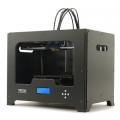






What's wrong with this prting?
04-14-2024, 05:15 PM in General 3D Printing Discussion