Results 1 to 10 of 26
-
12-26-2015, 11:19 PM #1Student

- Join Date
- Dec 2015
- Posts
- 22
new printer, made a few prints one messed up bad. Trying to learn, some questions...
Question 1:
So i got a new qidi tech printer and did the test cube from ReplicatorG and a few other things. They printed pretty well, examples that did great were:
http://www.thingiverse.com/thing:350055
http://www.thingiverse.com/thing:570039
and this one (Brick Rev ver2)
http://www.thingiverse.com/thing:26979/#files
All did fine...
This one failed bad:
http://www.thingiverse.com/thing:179150
(attached pic).
My question is what settings should I tweak or try, or maybe what did I do wrong to get it to come out all jacked up after the thumb part? Was it a setting? I used PLA and a heat setting I am guessing was too hot. It does have a heated bed too and I used recomendations made in the systems user manual. The gcode settings were this:
Object infill %10
Layer height .2
Number of shells 1
Feedrate mm/s 80
Travel feedrate 100
Print temp 220
(I am guessing the temp was too hot but no idea).
Oh use raft/support was on. None for support material. Use default start/end gcode and use print-o-matic was checked. Not sure if any of this helps, I used the settings for all things actuallly which brings me to my second question:
Question 2:
Is there anyway to mitigate the 'gaps' in a flat surface? (attached picture gaps circled).
Finally question 3:
What is the general finishing technique people use and tools? I know the support on the bottom can be peeled broken off but its still not flat? Sanding?
What paints are best? Primer? If going to paint pla model, what color filament is best as base?
Sorry for so many questions but I am excited to start to learn just not sure where to start looking, figured the forum here.
20151226_194528.jpg
20151226_194625.jpg
-
12-27-2015, 02:12 AM #2Engineer-in-Training

- Join Date
- Sep 2014
- Location
- Brummen, Netherlands
- Posts
- 265
Answer 1) Didi you use supports in your slicer? The printer can't print in thin air. Example:
supports.jpg
Answer 2) You may need to increase either the number of top layers, or you need to tweak the extrusion parameters. It could be that the printer is extruding a little less than the slicer expects. Also you may try a lower printing speed.
Answer 3) If you use PLA, sanding is a good option but increase the number of shells to at least 3. Otherwise you will sand away the shells and end up with the infill on the outside. You can also 'varnish' it with a gel epoxy (as in making glass-fibre boats and stuff) to smoothen out the layers before painting.
In general: 220 for PLA is a quite hot. Try with something in the range of 190-210 and lower the speed to the range 40-50 mm/s. That will improve the quality of your prints andbring out more detail.
-
12-27-2015, 03:31 AM #3Student

- Join Date
- Dec 2015
- Posts
- 22
ty for the response. In an odd twist, I didn't have any supports and that print worked out great to the thumbs up part..thats when it got all mushy and was just moving around melted plastic all over. I tried a second time (Before you posted here) with it a bit cooler (210) and the back right leg was all mushy as everytime it put a plastic down the whole leg would move, not the front one though and didnt do this the first time. I am curious how did these supports get into there?
I guess I need to know more about taking a stl file and getting it ready for print. The Supports I am guessing are not automagically done? Also these speeds I will play with also..and will be googling what a shell is ...and top layers, and double check my extrusion parameters. Still learning, I was happy I got a decent print from the getgo... so this is time to learn more and I am totally cool with that.
-
12-27-2015, 08:58 AM #4
The best way to look at an object that's going to be printed is to think in horizontal layers. If you look at a model ata certin height and there are parts to print which aren't attached to the rest of the model - you'll need supports or print at a different orientation.
And shells should pretty much always be a minimum of two. A shell is the outline of a model before it starts the infill. So it's essentially the bit that shapes and details what you are printing.
Adding extra shells will also make a print much stronger without increasing infill.
-
12-27-2015, 01:55 PM #5Student

- Join Date
- Dec 2015
- Posts
- 22
Thanks again, but I am curious how one adds supports? Is that like the model creator has to do that? or do the replicatorG and stuff recogize tings that would be printed in air and able to add supports automatically? Again referring to this model as reference:
http://www.thingiverse.com/thing:179150
-
12-27-2015, 02:12 PM #6Engineer-in-Training

- Join Date
- Sep 2014
- Location
- Brummen, Netherlands
- Posts
- 265
Your slicing software (the software that takes in the stl file and generates the gcode file for the printer) will have an option to turn on supports. It will look for parts of the model that need support and generate the pillars by itself, or you can do it manually as well in most slicers.
If parts are moving while printing and generate a spaghetti mess, then you first layer bonding is not right. If the bonding is right, the parts will not move around when the nozzle lays down plastic.
-
12-27-2015, 04:26 PM #7Student

- Join Date
- Dec 2015
- Posts
- 22
Ty again. When you say first layer not bonding right what causes that? And I will have to find in replicatorg where to set the supports on. Guessin you just cut the supports out when the model is done?
-
12-27-2015, 05:19 PM #8Student

- Join Date
- Dec 2015
- Posts
- 22
I think I figured out part of the issue, in replicatorG it has a checkbox for raft/support but you still have to select Exterior or Full. I am trying a print again with Raft/Support and material set to full support.
set the feedrate to 45 and the print temp to 210, number of shells 3. Trying this.
-
12-28-2015, 01:15 AM #9Student

- Join Date
- Dec 2015
- Posts
- 22
Okay I almost got this. My replicatorG did something funky....basically after I put on full support (or even the other one) it gets stuck in the generating toolpath for model. I see the Skeinlayer analyzer tool, and i cant do anything just click close (am i supposed to do something here?), once I do it 'finishes' generating the gcode but exporting to x3g seems to do nothing as printing it has 215 for temp when I say 210 and still doesnt do supports. So I moved onto the makerbot desktop (makerweare?) and after finally figuring out how to set it to just use the left extruder... I got this with the following settings:
Temp was 210
Travel speed 150
z-axistravel speed 23. Minimum layer duration 8
extrusion speeds: not sure what was important here... but things like bridges ffirst layer first layer raft were all 50 or less.... infill and insets were 90
outlines 40 and raft was 45, raft base 10 ms
infill default layer height .20 mm
model properties were layerheight .20 mm and shells of 3. (more on this later)
roof and floor were .80mm
coarseness .00010mm
fixed shell starting point selected
multi material was set to do from the left extruder
raft was checked, left do default
supports and bridging :
support, leaky connections, align support all selected. Support angle was 68. spacings were all default for replicator dual
Extruders were left at default of diamter 1.77, retraction distance 1.3mm retraction speed 25mm/s, restart speed 25mm/s and extra restart distance to 0 and speed 25mm.
That said my questions on the results below:
In an odd twist my first print went great on the replicatorG up to the thumb... everything else was good though, mostly the legs were smooth both of them.
This print, the base was bad no idea why, I thought more shells fixed the holes...it was like the stuff wasnt sticking to itself or when the extruder moved up it yanked a bit of put down material up with it (sorta like a bent up piece of plastic from the layer)... also the right leg is bumpy sharp bumps, no idea why, but its smooth.
The detail was less than the settings I used above for my first print on the vault boy...no belt showed up and the hand against hip was not even close. Oddly arm thumb and head all printed (supports went around the neck, not sure why it was so zealous for that or how one cleans that up) the oddest thing was the face was like caved in on the left and the head had a hole on it. Again I thought shells fixed these things? Final thing that was confusing was this back left shoulder where no supports were was like 'over hanging' a few layers on the ones below it... picture too. So I am feeling I am learning more but then something new happens (the holes in the base really puzzle me). So from here what to tweak? Temperature again (this was 210) ? is it a leveling issue? was leveled before...i could relevel? ( what does bad leveling look like?)
Thanks again for the help as I learn this process...
vboy.jpg
vboy4.jpg
vbo3.jpg
-
12-28-2015, 01:29 AM #10
Same old issues... temp too high for PLA and extruder not calibrated. Fix those things first then do what all the others said.




 Reply With Quote
Reply With Quote

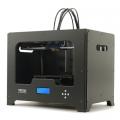




Print not sticking to base plate?
Yesterday, 01:26 PM in General 3D Printing Discussion