Results 1 to 10 of 15
-
11-28-2015, 07:04 PM #1Student

- Join Date
- Nov 2015
- Posts
- 7
Left extruder now prints to right. Nothing prints to left.
I have been using my printer (Flashforge, Creator Pro, Dual Head) occasionally since I bought it in May. In the last few weeks I have been using it more.
Yesterday, when I started trying to print something with the left extruder, it would only print from the right extruder. I don't believe I changed anything in the settings. I have repeatedly tried to print other things, specifying the left extruder, but they all start printing to the left.
I know I could load the filament to the right extruder to resolve this, but I also recently had right extruder issues where the filament does not print well on the right extruder. Which is a separate issue, but also very annoying. The extrusion speed on the right appears to be slower than the left. I have checked the feeder wheels are clean and all appears ok.
Any suggestions on why it would stop printing from the left head?
Thanks
BigKiwi
-
11-28-2015, 09:50 PM #2
Probably a clogged nozzle.
The hole the heated filament comes out of is very small.
Remove the nozzle and verify that the feed motor is working and that it pulls the filament as expected.
Next check the filament to make sure it's not swollen or has a kink in it.
If it's been sitting exposed to atmosphere for a while it might hav absorbed too much moisture. Dry or replace.
Make sure the filament can move freely all the way to the head.
If all that is ok, time to remove the nozzle and clean it thoroughly.
These are all WAG's. Someone who knows what they're talking about should be along shortly.
-
11-28-2015, 10:05 PM #3Student

- Join Date
- Nov 2015
- Posts
- 7
Hi Ward,
Thanks for the reply, and in regard to the right extruder playing up, you are right. I have cleaned it out and got it going again.
But I have yet to resolve why the Makerbot software is ignoring my "command" to use the left extruder. Even when I specify left, it prints right.
Thanks again.
-
11-29-2015, 03:41 AM #4
Are you sure you have the correct "Machine" setting ?
You might try looking at the GCode and see if the commands to use the left nozzle are there.
Post the GCode if you like.
T0 typically refers to the right extruder (in a dual extruder FF machine) and T1 typically refers to the Left extruder.
Also, I would try creating a test file with another software, maybe ReplicatorG to see if it's the Makerbot software or the machine itself.Last edited by Ward; 11-29-2015 at 04:05 AM.
-
11-29-2015, 01:20 PM #5
Remove each extruder and swap them. That should resolve the right printing on the left issue.
-
11-30-2015, 12:06 AM #6
I assume form your post that you are using Makerware? Here are a few pointers:
- you need to set the 'object' to left extruder.
- You need to select the correct printer profile i.e. dual or single.
The printer will not switch to a different nozzle due to a clog so don't even go that route. Its 99% perent chance that its one of the above. You also don't say if you have used the left extruder before.
-
11-30-2015, 09:40 AM #7
-
11-30-2015, 10:44 PM #8Student

- Join Date
- Nov 2015
- Posts
- 7
Hi,
Thanks for your comments. To fill in the gaps, I have set the objects to the left extruder. I have selected the correct machine with dual extruder.
I have used both extruders in the past, about the equal amount.
I am using the Makerbot package to prepare the .x3g files from the stl files.
Also, regarding Ward's comment, I checked the code and it is registering '1' as the extruder when I pick the left one and '0' when I choose the right extruder.
I don't know if this next part is a new problem or an addition to the previous problem, but when I start prints now, while it should be printing the raft, it extrudes little to no filament. But if I cancel the print and immediately go to load filament, then it will extrude filament without issue, so it is not blocked.
In a couple of prints where the raft has been very poor, once it gets past the first three layers, then it prints really well. But still right extruder only.
I look forward to any additional thoughts and comments.
BigKiwi
-
11-30-2015, 10:46 PM #9Student

- Join Date
- Nov 2015
- Posts
- 7
Hi Marm
How would swapping extruders solve the problem? By extruder, do you mean the nozzle, the heating block and all, the filament? I would appreciate a bit more detail on what you are proposing.
Thanks
-
12-01-2015, 07:10 AM #10
If the left one isnt working... remove both extruders, put the left one in the right slot, and the right one in the left slot. Now the Left one works. Dunno bout the other.
(it's a joke)




 Reply With Quote
Reply With Quote

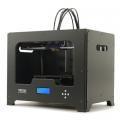






Extruder not feeding during print,...
Yesterday, 01:59 AM in Tips, Tricks and Tech Help