Results 11 to 14 of 14
Thread: Putting the 2nd extruder to use
-
12-01-2015, 03:29 PM #11Engineer-in-Training

- Join Date
- Aug 2015
- Posts
- 256
Yes you can do that, but you need to save out different g-code so the printer knows which nozzle to use. I use simplify 3d and have profiles for each nozzle, and just save "left" and "right" versions of the file.
Dual printing works by telling your slicer that you're using a single extruder printer and then setting the printer to "dual" in the LCD menu. You just have to make sure that your objects aren't wider than the distance between the nozzles, which is limiting. Still it's awesome to print 2 small or thin objects as quickly as you can print 1.
-
12-02-2015, 01:35 AM #12
You can create the gcode for whatever hot end you want. Changing the printer head afterwards is just about changing the head indicator in a couple commands.
G104 T0 to G104 T1 and so on ... do a mass replace and good to go.
-
12-02-2015, 09:11 AM #13
djprinter - I created a LEFT EXTRUDER profile by changing all the necessary parameters in the process to LEFT T1 extruder......BUT......
After looking at the GCode, it seems easier to just change all the T0 settings in the file (There are only a few) to T1 as LambdaFF suggested.
I think there was one or two T1 references in the right extruder file but they were just to default the non used extruder to cool temp.
-
12-02-2015, 10:29 PM #14
What you want to do is very straightforward. True dual prints require a fair bit of skill to master and even then it's not easy. Work with dissovlable support is, in my opinion, still the best reason to have a dual extruder.






 Reply With Quote
Reply With Quote

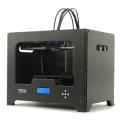




QIDI Slicer "Plater" is...
04-12-2024, 02:21 AM in QiDi 3D Printer Forum