Results 1 to 10 of 11
-
09-06-2015, 06:49 AM #1
 3D Software that will map to a 2D Plane for printing on Hydrographic film
3D Software that will map to a 2D Plane for printing on Hydrographic film
I have a customer that wants me to map his 3D model to a 2D plane so that I can print that layout on my 2D Hydrographic film so he can dip/apply it to his 3D prints. My max print area is 4 ft x 8 ft.
He is beginning to print 3D models of his Duck Decoys, and he saw this video on youtube (video below) and wants me to print film specifically for his decoys. He is a regular hydrographic film customer and I want to do everything I can do to make him happy. Normally I just print a generic feather patterns for him and he fills in the other areas with airbrushing.
So, the question is, Does anybody know of a software that will "Flatten" a 3D model? The 3D models he sent me are .stl and .blender formats.
Last edited by studebaker; 09-06-2015 at 07:46 AM.
-
09-06-2015, 12:12 PM #2
I need to do this... Create a texture map from an existing 3D duck decoy object. Since we can now print the 3D objects, we need a cheap and quick way to decorate them other than hand painting them.
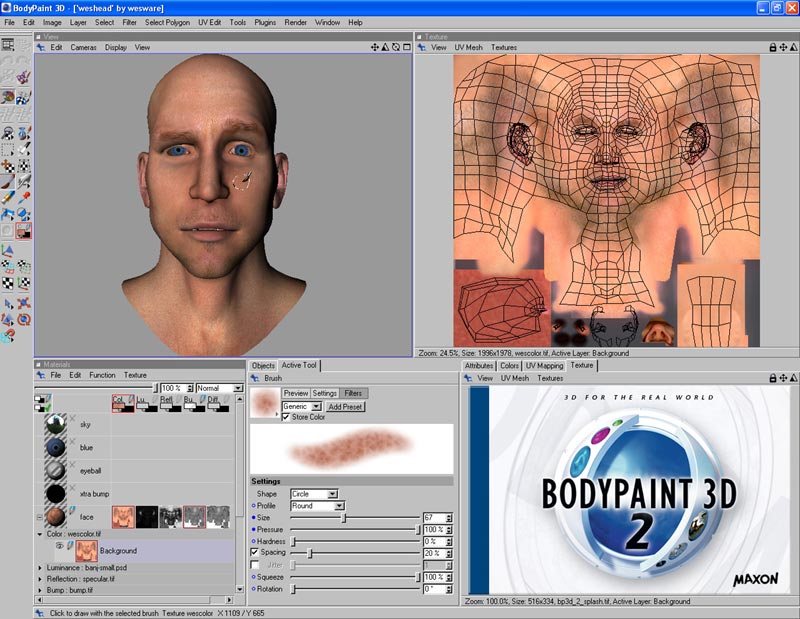
-
09-06-2015, 12:30 PM #3
Reminds me of UV maps.
3dcoat can do UV maps of a mesh, maybe it can help you.
http://3d-coat.com/
They have a free trial version.
-
09-06-2015, 01:12 PM #4
That's an excellent suggestion. I'll try it to see if it will export a 2D texture map.
-
09-06-2015, 09:44 PM #5
Indeed. You need a uv mapping software for your issue. You can visit this site for more info: http://www.unwrap3d.com/u3d/index.aspx
-
09-06-2015, 11:45 PM #6Student

- Join Date
- Sep 2015
- Posts
- 9
It's a -very- tricky task. In fact, even if you get that done, getting it to align properly on the substrate is virtually impossible.
That video comes from a large project geared around solving this problem.. they've done it, but there is some extremely new technology involved.
-
09-07-2015, 01:51 AM #7
In the software I use, I can "unfold" a curved surface to a plane or "fold" a 2D surface to a 3D profile. It only works with vector profiles, nothing about colour...
-
09-07-2015, 01:57 PM #8
-
09-09-2015, 06:39 AM #9
Someone on another forum gave me this insight...
https://en.wikipedia.org/wiki/UV_mapping#UV_programs
It seems that a couple of those programs will work for what I'm needing to do.
So if anybody wants to try this for their 3D model decoration, send me your texturemap and I'll print it on hydrographic film for you to try for yourself! I'll even send a few copies so you can practice and get the the ink positioned just right.
-
09-09-2015, 07:05 AM #10
If anybody is thinking about taking me up on my offer to print your texture map on hydrographic film, keep in mind that you need to print your model in white... The inks requires a white background to appear correctly.





 Reply With Quote
Reply With Quote











Extruder not feeding during print,...
Today, 01:59 AM in Tips, Tricks and Tech Help