Results 11 to 20 of 27
Thread: Waves in corners?
-
08-16-2015, 07:02 AM #11
-
08-16-2015, 07:13 AM #12Senior Engineer

- Join Date
- Jun 2014
- Location
- Burnley, UK
- Posts
- 1,662
-
08-16-2015, 08:11 AM #13Engineer

- Join Date
- Oct 2013
- Location
- new jersey
- Posts
- 752
All the info here on speed and acceleration are good but beyond that its normal and part of the printer design. This is the major thing that core xy printers were desingd for. That reduced the resonace that travels through the gantry. I have prints here done on a $80k stratasys and even that has ringing artifacts. If it matters to you then print the other perimeter super slow and turn your acceleration way down.
-
08-17-2015, 06:48 AM #14
Just checked the last couple of things I printed and I don't get 'waves' at the corners.
But then I've never messed with any of the printer's default print settings - other than switching acceleration on.
I also don't mess with them from simplify3d either.
Most problems are solved by filament temperature, print speed and keeping the machine clean and greased.
That said I've got the biog standard flashforge creator. And from what I've seen, it prints as well as machines costing many times as much.
-
08-17-2015, 07:14 AM #15
Corner ringing gets more pronounced when you are printing at higher speeds. So if a user is printing at a ridiculously slow 30-40mm/s then they will probably never see any ringing. Bump that up to a more reasonable 80-100mm/s then acceleration settings become much more important to reduce these effects. Removing the left stepper and extruder helps also to reduce print head weight.
-
08-20-2015, 01:36 PM #16Student

- Join Date
- May 2014
- Posts
- 35
First time PLA printing too
Due to trouble with ABS print adhering when printing long narrow item, curling edges, I changed for the first time to PLA (Microcenter/Inland) this past week. It then printed the same ribbed edges as you got. In Simplify3D, I changed the filament diameter to something smaller, 1.7, and the rib edges are completely gone. PLA now printing as well as ABS, can run my nail down the side and it's absolutely smooth. One odd thing still happening with PLA, it was consistently not extruding the first inch of the print.
I then changed to another color PLA and noticed the filament holder is custom to FlashForge specific spools and when snapping on Microcenter's, it's not really seated on the spool and therefore unable to roll off smoothly. I ran a small test and this one has drag so much that the extruder's having a hard time pulling the filament in, BIG gaps in the first layer. I was just going to snap the flanges off the ends of the FlashForge spool holders to get rid of the drag but then I'd have to finagle something to keep the spools from dropping off, as they unwound. I'm stopping to print new ones from thingiverse.
So, two thoughts, possibly you need to drop the diameter setting for your filament and/or your spool holder is dragging preventing the appropriate amount of filament from extruding.
-
08-20-2015, 07:33 PM #17
Arbitrarily just changing filament size isn't the best way to go about making that change. In all things to adjust, average filament size is the easiest to measure and keep constant, along with the nozzle diameter. It is better to keep the filament size constant and adjust the feedstock multiplier, or extrusion multiplier. Slicers have different names for it.
-
08-24-2015, 07:08 AM #18Student

- Join Date
- May 2014
- Posts
- 35
Net result is identical is it not, increasing extrusion quantity? Two variables serving the exact same purpose? A filament diameter setting change from 1.8 to 1.65 equates to setting a multiplier to 1.09? As a user, I find a .15 change in filament diameter intuitive while an additional .09 in a multiplier less obvious in purpose and quantity.
-
08-24-2015, 08:34 AM #19
What slicer are we talking about? Makerware? Yes the net result is the same, but complicates things since you are changing 2 numbers. When you are changing filaments the multiplier can stay pretty much the same, just measure filament and good to go. For example I use the same ex multiplier on NinjaFlex and ABS, just alter the filament diameter to actual. You really can't measure extrusion multiplier, but you can measure filament. Multiplier is best guess based on print quality and surface quality.
-
08-26-2015, 05:33 AM #20






 Reply With Quote
Reply With Quote
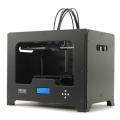




Extruder not feeding during print,...
Today, 01:59 AM in Tips, Tricks and Tech Help