Results 1 to 8 of 8
-
06-08-2015, 10:22 PM #1Student

- Join Date
- Apr 2015
- Location
- Vacaville, CA
- Posts
- 5
Is there any way to create a fake 3D Printer?
Does anyone know if there is a way to trick XYZware (the G-code app that works with XYZprinting's daVinci printers) into thinking there is a printer attached to the system when there isn't one?
My workflow has been to develop models in Cinema 4D, export to STL format, then pull that into XYZware. Often the model will look fine, but then I hit the printer button and that does the slicing. If there is anything wrong with my geometry, it will show a preview of the slices and I know what areas I need to fix. Unfortunately, if a printer is not on or is not there, the printer button is greyed out, so I can't get my model to the slicer--and I lose that valuable diagnostics tool.
My situation is that I have been a runner-up in two printer giveaway contests hosted by XYZprinting, so each time I have won the use of a loaner printer for four weeks. Well, in the next couple of days I have to send this printer back to them. I know I must get a printer for keeps, but I still need to do research--plus I don't have the money just now. But in the meantime, I want to keep working on my models, but without being able to get them to the slicer, I can't tell if they would print properly.
I guess the other thing I was considering would be a change to my workflow. Does Slic3r or some other G-code processing software let you slice without there actually being a printer hooked to your computer?
I apologize for the length of the question, but it's kind of a strange one...I couldn't figure out how to word it.
I would appreciate any light one might shed on this dilemma. Cheers, John
-
06-09-2015, 05:07 AM #2
Yes, other slicers do the slicing and show tool paths without a printer connected. In fact, I wonder why XYZware does this ... they seem to be the only ones.
-
06-09-2015, 07:29 AM #3Student

- Join Date
- Apr 2015
- Location
- Vacaville, CA
- Posts
- 5
-
06-09-2015, 11:08 AM #4
Get rid of XYZ if you can!
That said from a Davinci owner!
It's part of their Orwellian business model. If you don't have their pre-approved products, you can't use ANY of it. There are hacks, but for your situation, it's not worth it.
Any of the other slicer's out there work better, are more powerful, and can slice without a printer.
-
06-09-2015, 01:05 PM #5Student

- Join Date
- Apr 2015
- Location
- Vacaville, CA
- Posts
- 5
I'm definitely on board with that train of thought, Marm. I don't want to badmouth XYZprinting--for someone who had no 3D printing experience going into it, these machines were great. Unboxed them, set them up, and they were printing right out of the gate. This was a great way to start for me, and it definitely opened my eyes to the possibilities of 3D printing.
But now that I'm looking to buy one, I'm giving pretty serious thought to going with a kit. I've pretty handy with a soldering gun, electronic circuits (as well as Arduino programming), and just tools in general. I figure I can get more printer for my dollar if I do the assembly. Besides, I want the ability to hack, modify, experiment...and I definitely want to stop having to buy these proprietary cartridges of filament!
-
06-10-2015, 02:25 AM #6
There are plenty of stand alone slicers (Makerware, Makerbot Desktop, Slic3r, RepG, etc). Use them to test your model and the original one for your printer.
-
06-10-2015, 08:55 AM #7
I've written a couple reviews of it on here. It's a nice looking package, I've got to be approaching hour 300 with it, and it's been pretty reliable. It's a good starter, but Anybody that knows what they are doing will avoid it.
-
06-11-2015, 10:20 AM #8Student

- Join Date
- Apr 2015
- Location
- Vacaville, CA
- Posts
- 5
Oops--I think I may have jumped the gun--XYZware had a function that I had not yet explored, and so you actually can engage the slicer with no printer attached to your system. In fairness to XYZprinting, I thought I would follow up on this, in case somebody else were to stumble across this and get the wrong idea.
When no printer is connected, the Print box is greyed out, but there is an EXPORT button. Pressing that will bring up the same dialogue box you get through the Print function, but instead of sending the G-code to a printer, it allows you to save it in their proprietary .3W format, where you can load it later for printing. The good news is that you get the same slice preview that you get in the printing process, without needing a printer attached.
That having been said, I have downloaded Slic3r and have started playing around with it. I figure it is a good idea to diversify in terms of my toolset.




 Reply With Quote
Reply With Quote


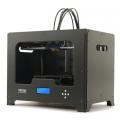





Extruder not feeding during print,...
Today, 01:59 AM in Tips, Tricks and Tech Help