Results 1 to 10 of 22
-
06-04-2015, 03:53 AM #1Student

- Join Date
- Jun 2015
- Posts
- 11
 [SOLVED] Replicator 2x is clogging itself after 1/2 h
[SOLVED] Replicator 2x is clogging itself after 1/2 h
I dont quite know how to put it into words, but basically, we have a Makerbot 2x at work, and it has several problems.
the first one seems semi-random, and is just the extruder clogging itself, but a 240°C extruding temp seems to do the trick. we have also printed all the spring loaded extruder parts in order to replace the stock one, we just need the spring.
the second one happens only when printing huge surfaces, such as a raspberry b+ case.
what happens is, the filament from a layer (usually the 2-3rd one) starts to peel off, and the extruder grabs it as it goes and it causes the case to have a hole on it (see photos).
we are printing at 240°C with the build plate heated at 120°C
printing with black abs from makershop
tl;dr: filament from a early layer peels off when printing large surfaces, and this is... bad?
EDIT: photo has been compressed, here is the full version: http://www.hostingpics.net/viewer.ph...78864board.jpgLast edited by Themoonisacheese; 06-22-2015 at 01:25 PM. Reason: thread done, subject solved
-
06-04-2015, 06:57 AM #2
well the obvious first step is to lower the print speed. Slower printing gives better layer adhesion.
The next step is to throw the abs away and use decent pla :-)
Solves most abs related issues (delamination, warping, curling, model shrinkage, smell etc)
-
06-04-2015, 07:10 AM #3Student

- Join Date
- Jun 2015
- Posts
- 11
Last edited by Themoonisacheese; 06-04-2015 at 08:03 AM.
-
06-04-2015, 08:30 AM #4
Well the standard fixes would be: slower print, higher filament temp and maybe lower bed temp.
Can't tell anything fro the picture as it's a tiny teeny thumbnail.
65 is pretty quick. Try 40. And 250 on the extruder.
And yeah printing slower does seem like a step backwards. BUT. If a print works first time. It's quicker than half a dozen failed prints :-)
-
06-04-2015, 08:56 AM #5Student

- Join Date
- Jun 2015
- Posts
- 11
you can click the link to have a better resolution of the image (or does it not shows up for you?)
the last try failed because of the first issue, but it managed to actually cover all the mess before failing, which i'll upload a photo of once it finished cooling down.
huge thanks for you support
-
06-04-2015, 08:59 AM #6
Your temps are bit on the high side. Try an extruder temp of 230 and lower the bed temp to about 100 (or less even). The glass point of ABS is 105 so you don't want to go over that. Lowering your speed is good too, especially for the first layer and definitely if you have small holes.
Other things I would throw in as a matter of diligence are 1) calibrating your extruder and 2) definitely keep you printer completely enclosed when printing ABS.
-
06-04-2015, 09:15 AM #7Student

- Join Date
- Jun 2015
- Posts
- 11
I tested different temps on a test model and 240°C seemed good, i didnt go higher tho. under 220°c it would just never come out of the extruder.
also, how do you lower the speed only for one layer?
i think it has been calibrated when we recieved it, because it wouldnt work before, and the printer is completely closed when printing.
-
06-04-2015, 09:42 AM #8Student

- Join Date
- Jun 2015
- Posts
- 11
-
06-05-2015, 02:17 AM #9
I expect you use Makerbot Desktop as your slicer? It allows you to set a first layer speed. It actually allows you set different speeds for many steps eg. first layer, outer shell, infill,
You really should recalibrate with every material change. Don't assume that every reel you get is the same.
-
06-05-2015, 02:39 AM #10Student

- Join Date
- Jun 2015
- Posts
- 11
well, the second issue has definitely been fixed, but the filament keeps clogging itself.
will try to recalibrate it, but makerware for linux doesnt allow me to set different speed for different steps.
Thanks for the tips anyway




 Reply With Quote
Reply With Quote

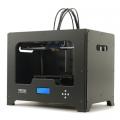





QIDI Slicer "Plater" is...
04-12-2024, 02:21 AM in QiDi 3D Printer Forum