Results 71 to 80 of 85
Thread: Simplify3D with FlashForge
-
04-21-2015, 07:10 AM #71Technician

- Join Date
- Dec 2014
- Posts
- 61
Yes, S3d does have ts faults, the chief one being lack of good doumentation. understandable for free stuff but unacceptable at $140.
It is my primary slicer though. As Mr. Aardvark says, Once you have it set up it stays setup. S3D support has been very helpful.
Sometimes I still use MW though for very simple prints, and for some iinvolved dual extruder prints because MW will automatically line up both files which is very time consuming manually.
-
04-21-2015, 08:38 AM #72
S3D Will line up duel extruder very quick if the model is done correctly. All you do is load each part of the model hold down the shift key and click the center button and it lines everything up.
Also S3D Support forum is a good source of information the are 22 tip of the day post explaining all the functions in each tab.
http://www.forum.simplify3d.com/view...fe6b92c5ac3e16
-
04-22-2015, 09:01 AM #73
The Dreamer is my 2nd 3D printer, so I've used a lot. No doubt most of the slicers out there are extremely confusing to anyone, old or new to 3D printing.
That's no big deal, most slicers I've used are good a saving settings. Not sure why this is an issue that needs to be solved? And the FlashForge slicer also has element control similar (though easier) than S3D.
Herein lies the problem... The learning cycle.
First, I've found the preset settings, like most 3D slicers, don't work well. You ALWAYS have to change something. You stated that you always change settings too, so not sure why you'd recommend defaults...
Second, there are so many software packages for so many purposes today that show you don't have to hide things to make them simple. It's all a matter of interface design, and to me S3D's interface sucks big time. Seriously sucks. This is why I rated it "not simple"
Last, if there is an option there you never use, why not? Was it too confusing or not well described or difficult to use? Possibly not needed, but how would you know of all the ones you've not used since there are no real instructions and the poor layout and design makes it difficult to learn their use and results.
While I'm not saying it's a total waste of a program, it is powerful. What I'm saying is the term "simplify" was poorly chosen. "Empowered 3D" would be much more applicable to this software's abilities. Not Simple. Not at all.
-
04-22-2015, 08:15 PM #74
After hours of trying different codes I did get simplify to do a pool in the corner and lay down a line to the part, but only for the one part.
Problem is, simplify puts in its code after the initial start code which kills the code I put in the start code. Doh!
So I went in and deleted the purge, and like you, I just let it do a skirt to get the flow we need.
-
04-23-2015, 06:30 AM #75
Nargg - if you know so much and have so much experience - why are you wingeing about things round here ?
Settings you don't need to change - are simply that settings you don't need to change.
The fact that you have the option is good. There might one day be a reason to change it.
I find s3d very easy to use and extremely well laid out.
You don't - but why argue about it ?
-
04-25-2015, 03:46 PM #76Engineer-in-Training

- Join Date
- Apr 2015
- Location
- Northern Ohio
- Posts
- 198
I love S3D.... I have had my FF Dreamer for less than a month and I can make ABS prints that I am quite satisfied with. PLA is a no brainer. The support structure control lets me create some pretty good parts with a fair amount of overhang. There are not too many options. There could be a few more actually. The layer controls for height, speed and temp help me out a lot in getting the print to stick and not curl. On models like this that have multiple overhanging structure that have to come together it helps a lot. I am not disappointed at all with the price/features.
20150417_152518.jpg
20150417_153456.jpg
-
07-30-2015, 03:00 PM #77Student

- Join Date
- May 2014
- Posts
- 35
-
09-08-2015, 08:40 AM #78Student

- Join Date
- Sep 2015
- Posts
- 1
Bad top and bottom layer
Hello, I bought Simplify3d some day ago. I have some problems with the top and bottom layer. Printed with Flashforge Creator pro anc Colorfabb pla/pha silver.
-
09-08-2015, 09:39 AM #79
I love this too...
I need to find what the gcode is to get that back in Simplify3D... I still have not started using it (bought it on Sep 5th)... still using ReplicatorG
I have been reading the manual... and reading the tips on the forum. Learned to day that I can remove/modify the amount and location of the supports. This is great.
I need to get off my as* and get the darn software configure/fine-tuned to my printer. Default settings were definitely not optimal... reason why I went back to ReplicatorG to finish what I was doing. And also, doing this at 3am is not the best time to think clearly, lol.
-
09-10-2015, 06:15 AM #80
The new version 3.0 - has gone back to the way makerware starts. A line along the front of the build plate, and doesn't need a skirt anymore.
The last inch or so the head slows down and whatever they've done it keeps the filament in the nozzle and now starts printing immediately.
Between that and proper solid infill - I'm a seriously happy bunny :-)




 Reply With Quote
Reply With Quote

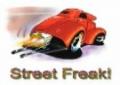







Extruder not feeding during print,...
Yesterday, 01:59 AM in Tips, Tricks and Tech Help