Results 11 to 20 of 48
-
11-24-2014, 08:07 PM #11Technician

- Join Date
- Jun 2014
- Posts
- 74
Why not just buy one of the new NEMA17's from MakerFarm and not worry about it. It's only 15.00 and that should solve any worry about heat. Get one for your extruder too. I bought my 10"kit at the end of August and the motors it came with, even with a 6 hr print, the extruder motor never gets above 38c measured with an infrared gun. Just mildly warm to the touch. Seems like a cheap but worthwhile purchase.
-
11-25-2014, 03:31 AM #12
-
11-25-2014, 08:01 AM #13
Thanks AbuMaia, I will be printing that soon!
-
11-25-2014, 08:08 AM #14
That's a good point Drone. I have heard that the new motors are a new part number from our 8" i3v hot running ones. Since I am in the USA and order from makerfarm now and then, I think I might try to swap mine out at some point, especially if I find that an overheating Y motor caused the problem.
-
11-25-2014, 08:18 AM #15
The new makerfarm supplied nema 17's run cool. I expect they are made a lot closer to AUS than they are to the US. just get the model number , order from hong kong, etc. and it's a short boat ride. I can post a pic of the label if needed but i think Clough42 or someone had a post recently about the spec's of the new motors. As Drone suggested, this is a way better solution rather than putting a fan on every stepper. I can understand if you're very isolated the shipping can be crazy though.
-
11-25-2014, 09:43 AM #16
When the new motors started being used by MakerFarm, little data was found for them. The manufacturer doesn't do a good job publishing data for every one of their motors.
Any of a number of NEMA17 stepper motors would work fine. I replaced just the extruder motor with a Kysan 1124090 I got from eBay. Kysan appears to be one of the premier brands for stepper motors, a number of people use the 1124090 on repraps, and it met the specs called out in the reprap wiki. When I want to invest more in my April 2014 era printer, I'll order more motors and swap out the rest.
Here, the OP is in troubleshooting mode. Colin continued to empahsize that the motors running hot were not an issue, but some of us haven't been convinced. Most of us have gobs of fans laying around from computers and what not. Experimenting with more airflow on a motor is something that can often be implemented in a few minutes. If testing concludes that the motor temperature is related to the problem, then the decision can be made on formal implementation of the cooling fan as a permanent bandaid or motor replacement.
-
11-25-2014, 02:55 PM #17
I really think that my problem is trying to print somewhere that the room temperature is 100F. Nothing cools down under those conditions, even with an industrial sized fan blowing across it.
During my wanderings I can across this: http://reprap.org/wiki/G-code#M906:_Set_motor_currents
M906: Set motor currents
Example: M906 X300 Y500 Z200 E350
Sets the currents to send to the stepper motors for each axis. The values are in milliamps.
Has anyone used this during set up and calibration?
Old Man Emu
-
11-25-2014, 03:18 PM #18
-
11-25-2014, 03:18 PM #19
You'd have to check your source code to see if M906 is supported. My bet is that it's not. M906 could be what is used with the Rambo electronics board, where some form of digital adjustment is involved instead of the microscopic trimpots we're familiar with on the Pololu-type driver boards used on RAMPs.
-
11-25-2014, 03:19 PM #20
There isn't an M906 command in Marlin. But there are these two commands:
case 907: // M907 Set digital trimpot motor current using axis codes.
case 908: // M908 Control digital trimpot directly.




 Reply With Quote
Reply With Quote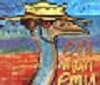









QIDI Slicer "Plater" is...
04-12-2024, 02:21 AM in QiDi 3D Printer Forum