Results 1 to 6 of 6
Thread: X-Axis jumps left during print
-
10-13-2014, 06:13 AM #1
X-Axis jumps left during print
Please tell me that my problem is caused by a loose belt on my X-axis.
I started a sort of rectangular-based print which had its centre at X = 100, Y = 100. The printer laid down good first and second layers, with everything where it should have been, but when the printer moved up for layer 3, the centre of the print moved to about X = 75, Y = 75. The printer laid down two or three layers very nicely until it moved up for another layer, then the centre went to X = 50, Y = 50 and started printing OK.
Between these jumps to the left, the printer moved in X and Y correctly so that the shape created was as desired.
This is the G-code file for the print: Cable Carrier.gcode
The Y- axis movement is not affected, nor is the Z -axis.
Thanks,
Old Man Emu
-
10-13-2014, 07:31 AM #2
Just to clarify, if the Y-axis isn't affected, doesn't the center of the print remain at Y=100 and only the X center shifts?
25mm is a lot. My votes would be stepper driver going into thermal shutdown, motor wiring issues, or perhaps a loose gear/pulley on the X-motor. Slipping belt teeth or having a motor that skips a step wouldn't give you 25mm shifts. The fact that the shifts are consistent at 25mm is interesting.Last edited by printbus; 10-13-2014 at 10:06 AM. Reason: some say gear, some say pulley
-
10-13-2014, 08:35 AM #3
OME, if you didn't already, check the set screws on your belt pulleys where they are attached to your motor shafts on both x and y. I had a similar problem and I found that one of my set screws had fallen out over time and the motor shaft was slipping inside the belt pulley.
-
10-13-2014, 09:04 PM #4
The Y axis position maintains its relationship to the coded position of the X axis when the jump happens. If I could put it algebraically, the function, Y = f(X) remains the same if the Origin of the coordinate system is (100,100) or ([100 - n], 100)
How do you explain the fact that after jumping to a new X position, the printer puts down a nice neat layer based on the new X position?
I'll look at the grubby screws.
OMELast edited by old man emu; 10-13-2014 at 09:12 PM.
-
10-14-2014, 02:44 AM #5
Let's assume it is a loose motor pulley. Friction will still provide some grip, and that will hold until the acceleration or change in direction is enough to overcome that friction. Once slipping, they'll keep slipping until the acceleration is reduced or the grub screw catches. It's like a heavy object on a board. If you tip the board around slowly, the weight will remain in place. Tip the board far enough or jerk it around hard enough, and the object will slip. It'll continue to slip until the board is returned towards horizontal, and then the object will remain in the new location until the next radical movement of the board.
-
10-14-2014, 07:11 AM #6
D'oh! Loose belt.

I've just printed out the object I wanted to print: no shift along the X axis.
OME



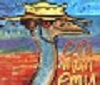

 Reply With Quote
Reply With Quote






Extruder not feeding during print,...
Yesterday, 01:59 AM in Tips, Tricks and Tech Help