Results 1 to 7 of 7
Thread: Making openings tutorial?
-
02-08-2017, 08:58 PM #1Student

- Join Date
- Dec 2016
- Posts
- 9
Making openings tutorial?
Hi guys
Im starting to improve on making objects and ive created a box that i would like to make openings in and i hoping some one could link me to a tutorial that shows how to add openings?
-
02-09-2017, 12:16 AM #2
"Openings" is kind of a vague term. I can assuming you want to make a lid of some sort? Hinged or such? Or maybe you're talking about holes in a face? Also, box is kinda vague too. A hollow cube is a box, otherwise it's just a cube. And what software are you using? I could quickly throw together a pictorial on how to a lidded box in Sketch Up, but that will do you diddly if you're using another CAD program.
If you are talking about holes, like bolt holes or the like, unless you are using 100% infill, those should be added at design time. Drilling through printed material is a bad idea, as it will expose the honeycomb infill on the inside, weakening the structure. 3d prints get their strength mainly from walls, so creating holes after the fact isn't a good idea.
If you are talking about a box that can take a lid, then if you created a box, then it's just a matter of making another box to form the lid.
That's the best I can do with the limited info you provided.
-
02-09-2017, 03:22 AM #3Student

- Join Date
- Dec 2016
- Posts
- 9
Nope i actually meant make openings in my object. Like the shoulder buttons i added to my game console .........
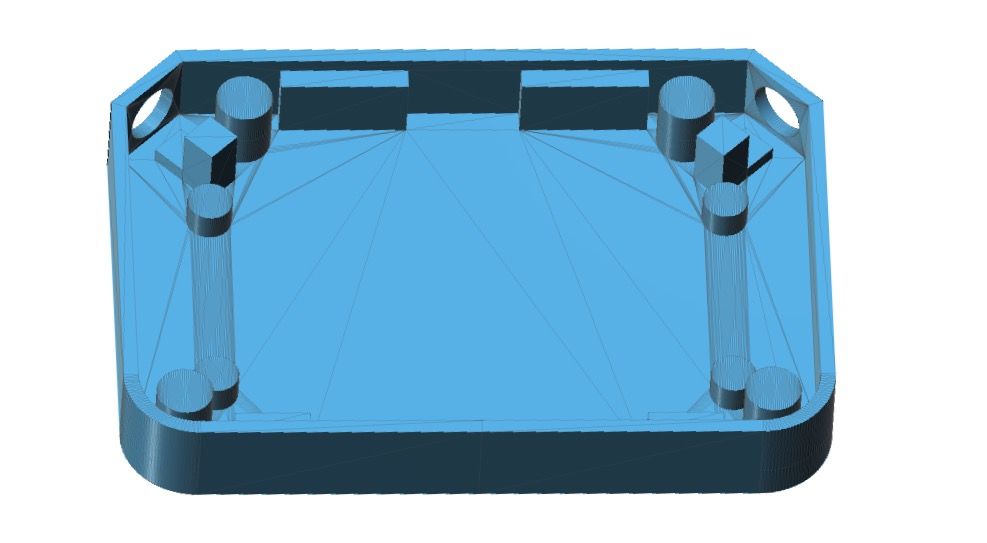
It would help if knew the terminology. I found a video finally. Its kinda painful to do. I tried adding openings to the lid piece while it was flat on the surface and no go. So i started over as it was quicker, and designed the piece while it was flat facing the front and no problem. Same with the shoulder button holes.
this box i started from scratch today.Last edited by Duhjoker; 02-10-2017 at 02:21 AM.
-
02-10-2017, 02:07 AM #4
The pic isn't loading from the host site. I've heard that photobucket has gone down, but I haven't checked.
Well, I'm still not sure as to what you want, but to create an opening, like for a button, you just draw the shape you need on the side of the object, and then extrude it down to zero thickness.
-
02-10-2017, 02:25 AM #5Student

- Join Date
- Dec 2016
- Posts
- 9
Sorry was in the process updating my photobucket.
Yea i finally found a video that not only showed how to delete objects but also how to add openings.
Now im getting to know how this works and its alot easier than i originally thought. Im master draftsman on paper even in 3d but this aint so bad. Just time consuming.
-
02-10-2017, 10:46 AM #6
what program are you using ?
Nobody can help you if they don't know what software you are using :-)
-
02-10-2017, 06:10 PM #7
Honestly, openings like that should be learned within the first 15 minutes of playing around with a CAD package for the first time. First you make a box, then you put a hole in the box.
Again, still not saying which package you're using.




 Reply With Quote
Reply With Quote






QIDI Slicer "Plater" is...
04-12-2024, 02:21 AM in QiDi 3D Printer Forum