Results 1 to 7 of 7
-
09-25-2016, 04:59 PM #1Student

- Join Date
- Sep 2015
- Posts
- 28
Printhead and too much pressure on the z axis
Trying to print a very small objects with lots of gaps, when starting print everything going smooth but with the time the printhead start pushing too hard on the object more and more and bending it both sides as it moves, first I thought it is by over extraction but no, this is not the problem! it looks for me like the abs expanding with the time or something.
Is there any way to manipulate Z axis in simplify3d to add some extra space at higher levels of the object ? any suggestion ?
FCP, Simplify3d, ABS, 110C bed, 215C head
video of the problem: https://www.youtube.com/watch?v=kN3X7taiIVc
thanks
-
09-25-2016, 07:54 PM #2Super Moderator

- Join Date
- Jun 2016
- Location
- Oklahoma
- Posts
- 904
My first thought is it doesn't have time to cool between layers. Maybe slow the print more and you could have something else print at the same time.
-
09-26-2016, 05:37 AM #3
-
09-26-2016, 05:52 AM #4
I'm with the guys, it's an inherent problem with abs.
The lower levels will be contracting, which can push the upper levels up.
Switch to a more user friendly filament like pla or pet-g. Both are probably more suitable for a tall flimsy structure like you describe.
-
09-26-2016, 07:57 AM #5Student

- Join Date
- Sep 2015
- Posts
- 28
-
09-26-2016, 05:33 PM #6Super Moderator

- Join Date
- Jun 2016
- Location
- Oklahoma
- Posts
- 904
-
09-27-2016, 12:38 AM #7
Then you need to work on your bed adhesion. Upping the temp isn't the correct solution. I regularly print ABS with a large footprint at 90 degree bed temp without any warping or adhesion issues.
However the core of your problem here is plain physics. You are printing what is essentially a twisted ladder i.e. very thin, tall vertical pillars joined by struts. The pillars look to be about 2mm in diameter. Now remember that the extruder doesn't just 'lay down' the plastic. In most cases it will be squashed and pulled by the extruder due to the viscosity of the material. This will exert force on your pillars and cause them to move as in your video. Not much you can do. This is not the result of warping.
3D printing has its limitations. While I have seen that particular model printed before it takes a lot of fine tuning.




 Reply With Quote
Reply With Quote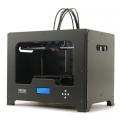







Extruder not feeding during print,...
Yesterday, 01:59 AM in Tips, Tricks and Tech Help