Results 1 to 6 of 6
Thread: Cant get a good 3d print
-
08-29-2016, 02:16 AM #1Student

- Join Date
- Aug 2016
- Posts
- 3
Cant get a good 3d print
Hi there,
I have bough Precision Reprap Prusa i3 printer a year ago (almost) from this supplier http://www.aliexpress.com/item/7-Mat...08.0.55.Q7oumt
I have assembled the printer with no major issues, all axis works fine (tested with pronterface). its worth mentioning that I was not able to install the piece used to direct the air to the nozzle head, it arrived defective (melted some how).
for the heat bed, I am using the one came in the package which is 0.5mm aluminum, and I am using a glue stick UHU to make the print stick to the service of the heatbed.
I have aligned the printer head using the paper sheet method, the printer doesn't have auto-leveling board.
after 2 weeks of trying to print the 2mm cube, I got bad prints as shown in the attached file. (this is the best result so far)
 image hosting over 5mb
image hosting over 5mb
Printing setting:
Nozzle diameter: 0.4
Retraction length 3mm
Retraction Speed: 30mm
Temp. Extrude : 230 (as suggested by MakerGeek, I am using their 1.75 PLA)
Temp. Heat Bed: 65
Filament Diameter: 1.75mm
Filament Extrusion multiplier: 1.01
Infill density: 50%
Fill pattern: Rectilinear
Layer Height: 0.2mm
First layer height: 0.35mm
First layer speed: 30mm/s
Travel speed: 100mm/s
Speed Perimeters: 20mm/s
Small Perimeters: 15mm/s
External Perimeters 50% mm/s
Infill: 50mm/s
Solid infill: 20mm/s
Bridges : 60mm/s
Can anybody help me with what to do?
What I am doing wrong?
The printer head is calibrated from all corners using the paper sheet method.
Thanks and Best RegardsLast edited by EmualDave; 08-29-2016 at 02:32 AM.
-
08-29-2016, 10:24 AM #2
well 230 is way to hot for pretty much all pla.
dial that back to between 200-210.
first layer hieght should either be the same as print height (how I always have it) or slightly thinner than standard print height (never understood why, but a lot of slicers come with that as default).
Retraction length is high for pla - try 1.8
Umm, travel speed 100mms - is that your actual print speed ?
That's way way too high. Yes it says you can print that quick - but actually: no you can't :-) They lie.
try somewhere between 40-60mms for actual set print speed.
Start with 40 and work your way up untill it stops working properly.
Other than that - the rest is pretty standard.
Try that and see what happens.
basically you've been printing way too hot and way too fast and without that CRUCIAL print area cooling duct you're goin to struggle with small prints - try printing 2 at once - allows for layers to cool before next one goes on.
And once you get it working, print a new cooling duct - it's the most important bit on the machine - as far as good prints are concerned :-)
-
08-29-2016, 11:31 AM #3Student

- Join Date
- Aug 2016
- Posts
- 3
Thanks for your replay, the travel speed is the speed of the head movements while not printing ..... During printing its 40.
I will check and update thanks again for your help.
-
08-29-2016, 11:38 AM #4
Your settings are mu h much spot on actually. I agree with CA about lowering the nozzle temp. 210° should be more than adequate.
Try that.
-
08-29-2016, 01:31 PM #5Student

- Join Date
- Aug 2016
- Posts
- 3
i tried 200 & 210 temprture with no luck, 220 gave me simialr result as the photo above.....
is there anything i can do,
i think the head is not pulling enough filament maybe ...
-
09-04-2016, 11:38 AM #6Student

- Join Date
- Sep 2016
- Posts
- 4
Have you calibrated your e-steps? You need to measure the amount of filament being extruded. Measure 100mm of filament and then extrude 100mm of filament through the extruder. Make marks on the filament with a marker and find a way to precisely measure that mark before and after extruding, such as make a slit in a drinking straw and put it on the filament and let it rest on the top of the extruder mount. Measure 100mm starting at the top of the straw and make a mark on the filament. After extruding 100mm of filament the mark should be exactly at the top of the straw. Adjust the e-steps in the firmware if you can until it matches. If you can't adjust that in the firmware then adjust the extrusion multiplier.
Oh, before doing that, make sure your nozzle is not partially clogged. Raise Z several inches above the print bed and extrude some filament (while nozzle is hot of course). If the extruded filament does not come out in a straight line then the nozzle is likely partially clogged. It may make a small curl and attach itself to the nozzle, that's OK. Just pull it away and let it hang. If you see a bend in the filament as it's coming out of the nozzle then you have a partial clog.
After checking for a clog and setting the e-steps, try a print speed of 20mm and as mentioned print two of something so you can get a fan duct printed asap.




 Reply With Quote
Reply With Quote
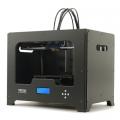




QIDI Slicer "Plater" is...
04-12-2024, 02:21 AM in QiDi 3D Printer Forum