Results 1 to 6 of 6
Thread: Problems with first print
-
08-27-2016, 06:13 PM #1Student

- Join Date
- Aug 2016
- Posts
- 1
 Problems with first print
Problems with first print
Okay, so i have succesfully assembled my new prusa I3 m201, all though i have jet to make my first succesfull print, and that is really started to frustrate me.
I seems that every time i start a print, and the hotend gets up to temp. (PLA / 200C ) the PLA starts extruding out of the nozzle and sticks to it. Further more it is pretty inconsistent, sometimes, it doesn't start extruding until it has reached the 2 or third layer, and then the PLA won't stick to the build plate. Sometimes the plastic ever sticks to the nozzle in the air or comes out in chunks. Please help me, as i feel i have tried everything by know
wish this printer could just work and print whatever i want i too, like plug and play, as soon as it has been properly adjusted and calibrated, please tell me this i realistic?
Videos below show my issue
-
08-27-2016, 11:48 PM #2
Common problem. Remedies:
1) Tramming. Incorrectly referred to as 'levelling the bed'. You need to ensure that there is a consistent gap of 0.1mm between nozzle tip and the bed.
2) Bed surface. Not sure what you are using. Favourites include hairspray (I forget which brand), blue tape, kapton tape, sugar water, buildtak, etc.
3) Heated bed. If you have one, use it.
4) Nozzle temp. In your case I would try going up a bit. Say 210°.
5) Slow down your first layer to 50%. Even lower if need be.
In that order.
-
09-07-2016, 07:47 PM #3
Personally I would be drawing a skirt like 10 or 15mm away from my print and have it make like 2 laps around what I am gonna print just to get the hotend primed and flowing. past that if its not consistent you could check the spring pressure on your extruder and verify it is not skipping on the filament which should be evident from filament shavings present and then check voltage at the stepper driver's pot to make sure it is getting enough current and not skipping steps which should be evident by an audible thumping noise. After those have been verified as not the cause of your problems ten you can start adding to the steps/mm setting in marlin for the extruder and make it push out more filament.
-
09-15-2016, 02:44 AM #4Student

- Join Date
- Aug 2016
- Location
- new zealand
- Posts
- 10
Looks like you're trying to print on a bare aluminium bed.That's never going to work.Cover the surface of the aluminium plate with blue 3M painter's tape.
Get some "super hold" hairspray,and spray this on the tape in the area you want to print(usually more or less in the centre).
-
09-15-2016, 03:19 AM #5
This is predominantly a first layer adhesion issue. Cover your bed with masking tape, kapton tape or harispray as has been suggested and slooooowwwww the printer down. The first layer should be a lot slower than the rest of the print. Once it is sticking and you are printing we can then start to diagnose feed issues with the plastic.
-
09-15-2016, 07:53 AM #6
the easiest and simplest thig to use is pva glue stick. pound shops and buck stores sell these in multi packs.
They last a long time, don't smell and don't involve spraying your printer with hairspray, polluting your air with acetone or trying to align strips of tape by eye.
Cheap, clean, Is water soluble and can be easily peeled off the bed when you need to put a clean layer down.
If you are using blue tape - you don't need to spray it. that's like buying printbite and putting pva on it - just pointless :-)
I would recommend printbite - but he best alternative I've used - and I've tried most things in the last couple of years - is pva gluestick.




 Reply With Quote
Reply With Quote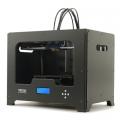









Extruder not feeding during print,...
Today, 01:59 AM in Tips, Tricks and Tech Help