Results 1 to 8 of 8
-
08-20-2016, 07:55 PM #1Engineer-in-Training

- Join Date
- Jan 2016
- Posts
- 326
Problems with my PowerSpec Ultra 3D printer?
-
08-21-2016, 04:06 PM #2Engineer-in-Training

- Join Date
- Jan 2016
- Posts
- 326
I set the extruder temperature to 240 degrees but the display shows the temperature of about 235 degrees. I have all-metal hotend. I hope that the print will not fail. There is an online store that sells parts for Flashforge 3D printer at https://www.bilby3d.com.au/DispCat.a...1&SubCatID=133 Is this store good or bad?
-
08-21-2016, 07:44 PM #3Engineer-in-Training

- Join Date
- Jan 2016
- Posts
- 326
I think that there is a problem with the 3D model file that I downloaded from Thingiverse website. What's the best program for fixing problem with the 3D model file?
-
08-22-2016, 06:19 AM #4
too remove the clog - heat the nozzle and peel it off, small knife or needle files work quite well.
far as the belts go - the belt that moves the extruder head sideways doesn't have a visible tensioner on mine. both the backwards and forwards ones at the side of the machine do.
No clue on your shop, I don't live in australia :-)
netfabb is the usual way to check and repair model files. Though there was a website mentioned recently: https://makeprintable.com/
could be worth a try.
Esun petg seems to print best at 235 for me.
-
08-22-2016, 02:31 PM #5
When the nozzles are at print temperature simply wipe the gunk off with a rag. Be careful using hard objects to scrape the gunk off; if you're ham-fisted you might just ruin the nozzle orifice
No. The X-belt is tightened manually on the carriage.
You don't. I used to add a touch of silicon oil but it really just becomes a dust trap. Makes no difference to the running of your printer. And rods and linear bearings are cheap and readily available.
-
08-22-2016, 02:34 PM #6
Your fan's cooling power is greater than your heaters heating power and its reaches its ceiling at 235 degrees. Either get a slower fan, deflect some of the air flow and get a heater with a greater wattage. BE AWARE: Do the last option wrong and you will burn your house down. These desktop printers have ZERO safety features.
-
08-22-2016, 08:03 PM #7Engineer-in-Training

- Join Date
- Jan 2016
- Posts
- 326
I have been using Simplify3D software. I tried PowerPrint software that came with my printer and it worked (I hope because it's about 65% done).
-
08-30-2016, 01:40 PM #8Technician

- Join Date
- Feb 2015
- Posts
- 91
I've noticed that if you have a cooling fan blowing on it the all metal setup combined with stock PID values let any temp of 240 or beyond sag a bit. My solution was to insulate the heat block and nozzle with a bit of insulation with adhesive from Carl Raffle's shop (raffle.ch). And I bumped up the I value in the EEPROM.





 Reply With Quote
Reply With Quote
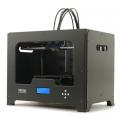





Extruder not feeding during print,...
Yesterday, 01:59 AM in Tips, Tricks and Tech Help