Results 1 to 10 of 18
Thread: Can you print over a print
-
08-18-2016, 08:05 PM #1Technician

- Join Date
- Aug 2016
- Posts
- 59
Can you print over a print
Hi All. Great board.
I got a FFF as a gift and i am loving it. unfortunately it is only one color extruder. my question is can you or is there a trick to print in two colors with the unit? can i print over a red print with blue in certain spots? or better yet whats the best way to print in two colors with a one color printer?
also i found tinkercad to DL things but what software do you use to design things?
thanks!
-
08-19-2016, 02:45 AM #2
Yes. You can (should be able to) pause the printer at the end of a layer, change filament and continue the printer. I know some the Makerbot guys used to do it that way.
Lots of stuff out there from free (DesignSpark, Onshape, 123D Design, Fusion, etc) to cheap proprietry (Moi3D, Cubify, etc) to mid-range (Solidworks, Rhino, Geomagic Design, etc) to high end (Catia, NX, etc). For the hobbyist I personally recommend the cheap proprietry range. Moi3D costs $295 and Cubify either $50 or $100, depending on which package you choose.
-
08-19-2016, 06:16 AM #3
and openscad - hands down the easiest and best :-)
Tinkercad is aactually cad as well :-)
Start here: http://www.123dapp.com/
And here: http://www.openscad.org/
Bear in mind sebastien is a professional cad person and his idea of an adequate cad package tends towards the ludricrously powerful :-)
Another free one is blender: https://www.blender.org/
Geoffs favourite tool :-)
-
08-19-2016, 07:44 AM #4Technician

- Join Date
- Aug 2016
- Posts
- 59
Thank you both for the awesome information, I really appreciate it! Excited to jump right into all of this : )
-
08-19-2016, 08:33 AM #5Engineer-in-Training

- Join Date
- May 2016
- Location
- SE Wisconsin
- Posts
- 206
You can also cut the gcode at the correct layer, delete everything below it, and then run it. when the printer starts it will just go to that layer height and begin printing.
The previously mentioned methods are superior for color changes, but you can use the gcode thing to save a print that failed due to a clog or power outage.
-
08-19-2016, 09:12 AM #6
-
08-19-2016, 11:20 AM #7
If your printer has a control panel - then it will have a pause and resume function.
But the simplest option is to just print the thing in multiple parts and colours and just glue it together :-)
Or paint it.
-
08-19-2016, 12:22 PM #8Technician

- Join Date
- Aug 2016
- Posts
- 59
-
08-19-2016, 11:44 PM #9Engineer-in-Training

- Join Date
- May 2016
- Location
- SE Wisconsin
- Posts
- 206
-
08-20-2016, 10:15 AM #10
Any colour can be painted but, as you suggest, starting with white is a good idea. However, if you painted part might be used a lot then be prepared for the paint to wear off. This might impact upon what colour printer filament you want to use as it will be exposed under the worn off paint.
We have found that most paints are fine on PLA. We use spray paints a lot for finishing.
You may find that the layer "effect" that all 3D printed models have will show up clearly when you paint your print. For that reason I would recommend using a high build primer as an undercoat before painting. Such primers are available from automotive paint shops.
I hope this helps




 Reply With Quote
Reply With Quote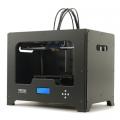









Extruder not feeding during print,...
Today, 01:59 AM in Tips, Tricks and Tech Help