Results 1 to 5 of 5
Thread: Pronterface install problem
-
03-27-2014, 02:45 AM #1
Pronterface install problem
I recently re-installed Window XP with Service Pack 3 on the computer that I do my printing with.
I downloaded Printrun-Win-Slic3r-12July2013.zip , unzipped it into a folder in C:/Programs and tried to run it. It comes up with an error message saying that it did not install correctly. (Slic3r was in the same download, and it runs correctly.)
The install instructions say to locate the pronterface.py file and make a shortcut to the desktop to make pronterface run. I can't find that py file anywhere.
I have also tried to install the March 2014 updated version, but have the same problem.
Any ideas about what is going wrong?
Old Man EmuLast edited by old man emu; 03-29-2014 at 08:21 PM.
-
03-28-2014, 02:03 AM #2
Have you verified that Pronterface is compatible with Windows XP? Microsoft has tried to make Windows forward compatible as possible but Windows 7 was a fairly big leap in code. There are a lot of newer programs that will just never run on Windows XP and the developers aren't bashful about it. Many will say straight up that they aren't compatible with XP.
Bambu P1S/AMS
NVision4D http://nvision4d.com
-
03-28-2014, 05:43 AM #3
I've been running Pronterface on the same computer using XP ever since I got the printer. My son (the IT expert) reformatted the computer and installed a better version of XP on it. Since then I keep getting a message that Pronterface did not install correctly and to try to reinstall. What is odd is that Slic3r runs quite happily from the same install source.
OME
-
03-29-2014, 08:21 PM #4
After a lot of yelling and screaming between my IT expert ?? and me, I chased up more information about installing Pronterface on an XP operating system. Proneterface will only work if you follow these instructions:
Windows
Download the following, and install in this order:- http://python.org/ftp/python/2.7.2/python-2.7.2.msi
- http://pypi.python.org/packages/any/...-2.5.win32.exe
- http://downloads.sourceforge.net/wxp....12.0-py27.exe
- http://launchpad.net/pyreadline/1.7/...-1.7.win32.exe
- http://pyglet.googlecode.com/files/pyglet-1.1.4.zip
For the last one, you will need to unpack it, open a command terminal, go into the the directory you unpacked it in and run python setup.py install
I followed these instructions and was successful.
Old Man Emu
-
03-30-2014, 08:28 AM #5
Glad you were able to get it all sorted out ome.



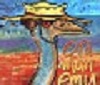

 Reply With Quote
Reply With Quote





Extruder not feeding during print,...
Yesterday, 01:59 AM in Tips, Tricks and Tech Help