Results 11 to 20 of 48
Thread: Nightmare start
-
01-21-2016, 10:12 AM #11Technician

- Join Date
- Dec 2015
- Posts
- 80
Yeah if you check out my thread you'll see I've been trying to improve my printing quality for over a month now! Thanks again to EagleSeven for all the help and tips.
Dont let these problems put you down, cos this wont be the first problem :P
So yeah I've had tonnes of bad prints.
Right now my right nozzle is still clogged I think, so I've had to use the left for now.
First thing to do is to check all the bolts. Mine came with all of them loose!
There are quite a few upgrades you can print for the printer as well.
Here's a few I have already printed or an thinking of printing: http://www.thingiverse.com/bigo93/co...s/ctc-upgrades
But what I would say is if you thought you got a good deal on the printer, you did but....you will not believe how much extra I have spent on other items for it!
For instance £18 on a second have Xbox Kinect 360.
I dont have too much time at hand atm to test my printer, and time I do have is late nights but cannot use it cos these printers are loud and wake up everyone!
I contacted my seller, most likely all the same sellers with multiple accounts. They claim to not send with the tubes cos they dont help much.
So I printed out the better extruder guide and bought my own.
But if you want here's a list of everything I have bought on top, they were the cheapest I could find on ebay. (For UK residents)
Spring Loader Arms: http://www.ebay.co.uk/itm/1914493850...%3AMEBIDX%3AIT
Drill bits to clear nozzles (recomeneded by Angus on youtube still waiting delivery to try): http://www.ebay.co.uk/itm/3316222844...%3AMEBIDX%3AIT
Extra nuts and bolts from this guy, next day delivery as well!: http://www.ebay.co.uk/itm/3211133712...%3AMEBIDX%3AIT
Extra bearings: http://www.ebay.co.uk/itm/2013838264...%3AMEBIDX%3AIT
Tubing for filament: http://www.ebay.co.uk/itm/3214513331...%3AMEBIDX%3AIT
Push-In connectors: http://www.ebay.co.uk/itm/3216379168...%3AMEBIDX%3AIT
The above 2 are from the same seller, they sell 3D printer stuff so you might want to check out his other items as well
Pure Acetone (nail polish remover didnt work for me): http://www.ebay.co.uk/itm/3315195964...%3AMEBIDX%3AIT
Cleaning Alcohol again from same guy: http://www.ebay.co.uk/itm/3315845124...%3AMEBIDX%3AIT
Dial Gauge (For Bed Leveling, not tested yet): http://www.ebay.co.uk/itm/3811754662...%3AMEBIDX%3AIT
Extra Filament from this guy: http://www.ebay.co.uk/itm/3514489482...%3AMEBIDX%3AIT
Sample of different filament colours: http://www.ebay.co.uk/itm/1-75-mm-PL.../111874100907?
Laser temp gun (cos I dont think the temp on screen is the real temp of nozzle, still waiting for delivery): http://www.ebay.co.uk/itm/2818972570...%3AMEBIDX%3AIT
So that's like another £155 on top of the printer!
Obviously you dont have to buy any of these, just a helping hand to save time searching for stuff you might want in the future.
Oh and one other thing, seems like with every printer, they ship with the left extruder higher than the right, so you have to aligned them yourself.
If that is the case with yours, I found this video very helpful:
https://www.youtube.com/watch?v=Jx4CsazHm8A
Be careful when taking it apart, unless you have plenty of room. Mines in a tight corner so kept losing a screw or washer, of the motor falling off and hitting the plate.
I've also upgraded to a glass plate and use ABS glue, and now my prints are sticking well, and printing better, but still not perfect.
I mean my glass plate is from a 8x10 photo frame, it's very thin and feel like it would snap if I flex it.
Got an old scanner, took it apart for parts and will hopefully cut the glass sheet from the scanner to fit the printer. It's thicker and stronger glass so will be better than the photo frame glass.
AND if you want to upgrade the frimware to sailfish, you can use this guide: https://www.youtube.com/watch?v=Z_Y9tCpsn3E
Follow it closely and make sure to pay attention, some people only follow it half way through and then wonder why their heating bed heats up and LCD doesnt work.Last edited by bigo93; 01-21-2016 at 11:10 AM.
-
01-21-2016, 11:23 AM #12Student

- Join Date
- Jan 2016
- Posts
- 26
Amazing! Thanks so much for the assistance! And the fact it's co.uk makes it even better as I'm based in UK too!
I'm approaching this very much in the 'this printer has potential' rather than expecting it to be great out of the box, so I very much am on the same page as yourself when it comes to improving it.
Funnily enough I have a flat bed scanner that I've been meaning to throw out as I never use it but now perhaps it would have some glass suitable inside...! Either that or I was planning on seeing what sort of ebay places there are who could cut me some glass to specs.. I'm considering going slightly larger than the one on there if at all possible.. as it'd be great to be able to print larger items.. is there a downfall in my reasoning here?
When it comes to actual printing at the moment.. would you say there's no point in trying any more settings as is? Would I be better off waiting for the new stuff to arrive? Or does my cube now exhibit certain issues that could be rectified better with a few settings changes?
I'll go through that list now and work out what to get..
-
01-21-2016, 02:48 PM #13
That is a great post by big, lots of good recommendations. My first upgrade purchase would hands down be Simplify3D. The 150 it cost is worth it's weight in gold/plastic...:-) There is no other upgrade with as much bang for the buck then S3D.
-
01-21-2016, 06:21 PM #14Technician

- Join Date
- Dec 2015
- Posts
- 80
Oh and digital calipers are pretty useful as well.
I bought some for £26 from my local hardware store, but if you want you can choose the cheaper ones on ebay http://www.ebay.co.uk/sch/i.html?_fr...liper&_sacat=0
Remember some of the things are from China, takes 2-3 weeks to arrive.
Surprisingly I have never not received an item which has been posted from China, received them all!
Bulldog clips you will need, the 18 (15 small 3 large) pack from Poundland is useful and cheap.
I was going to add bronze bushings to my printer as I saw a video which says it makes the printer a lot quieter; but then read up that dist etc gets in between these and over time makes it harder to move, so decided not to.
Before you do anything else try printing a circular item, such as the washer in this list: http://www.thingiverse.com/thing:193647/#files
Make sure it's actually round, not a bad oval like mine were.
I still need to print a but and a bolt from there to make sure the prints work and you can screw the bolt into the nut. I'll do that on Saturday I guess.
Oh and hairspray I think is OK for PLA, I bought some #5 Freeze Hold Tresemme; but ABS juice/glue is great for ABS
Here if a photo of my printer with mods
20160122_001725.jpg
As you can see the small bulldogs clips are OK to use on the bed extenders, and then 2 large ones on the left and right centres, and it holds the glass tight. No hairspray has been added between glass and plate though.
I've printed this holder for my dial gauge: http://www.thingiverse.com/thing:222379
But my dial gauge is 0-10mm and is a little short.
So this weekend I will try to carve away a little bit from the top to allow the dial to sink into the piece, and the shaft fall all the way down.
atm if I add magnets to it, the dial still ends up a little short, without magnets it's fine but obviously moves too much.
Oh and the magnets from these you can get from some headphone speakers. If you have any old ones rip them apart, or buy some from Poundland. Different speakers will use different size magnets though.
The fan on the motherboard is apparently useless as well. So as other have suggested I have removed it altogther, and it's made the printer a lot quieter as well since that fan isnt shaking the little strip of wood it is mounted on.
And not done this one yet, but a cable chain upgrade: http://www.thingiverse.com/search/pa...able+chain&sa=
So many to choose from so not sure which one I will choose yet.
Also did your printer come with plastic pulleys like mine, or metal ones?Last edited by bigo93; 01-21-2016 at 06:30 PM.
-
01-22-2016, 09:37 AM #15Student

- Join Date
- Jan 2016
- Posts
- 26
Awesome help once again! Thank you so much!
Plastic pulleys on mine.
I tried to print another example in the makerware list.. the teapot... but it only did a few mm before coming off the bed and doing its flying trick...
So am I right in assuming that I need to upgrade the bed/sticking arrangement before printing anything else..*
Is there anything I could try immediately? I have 25mm blue tape but I'm not sure how to deal with edges of the many pieces or so it would take...* larger rolls seem to only go up to 50mm too.. so not sure..
I could head down B&Q now & pick up some of this if you think it'd help.. http://www.diy.com/departments/bq-ma.../246590_BQ.prd
Or would you try glue/hairspray on top of the red tape there already?*
Or will I buy replacement glass immediately?* An ebay one perhaps?* Something like this?* Although I'm unsure of what size.. need to think how much is possible to extend it by...
*http://m.ebay.co.uk/itm/3D-Printer-B...d=520489936660
I have some calipers here and the cube I printed reads 19.90mm on both sides..*
Will try the circle once I work out how to make sure the printer won't be dislodged while printing...*
-
01-22-2016, 09:56 AM #16
Remove existing tape, and use your Blue Painters tape, edge to edge so you get a nice flat surface. If you still have adhesion problems try raising the bed a hair bit more. You want that fist layer to get squashed good between the bed and nozzle.
-
01-22-2016, 02:56 PM #17
1) Calibrate your extruders! See the Sailfish sticky here and in the Flashforge forum. Chapter 5.
2) Create custom profiles in Makerware. DO NOT use the default profiles.
-
01-22-2016, 03:42 PM #18Student

- Join Date
- Jan 2016
- Posts
- 26
Hi guys,
So I had another attempt at the 20mm cube.. with the red tape removed, and replaced with the blue painters tape from B&Q,
The start line that it does to clear the nozzle (I presume?) it doesn't seem to be working 100% affectively and as such, when it starts the cube, there is excess plastic dropped on to bed where it starts printing.. is this a temperature of nozzle problem?
Also I bought these.. http://www.diy.com/departments/colou.../176290_BQ.prd
Perhaps they are useful as a bed? They're 3mm thick. However when placed on the aluminium plate, they are too high for the nozzle.. even after lowering the screws on the bed.. How do people tackle this?
I tried on the blue painters tape and it sticks better for sure!
Although the quality was roughly the same as before..
Then I tried 200 degrees, and the quality was worse.. gaps in layers..
Now I'm trying 210 degrees 0.33mm height.. but unheated bed this time...
Still seems like there's gaps in layers... Although no weird dripping plastic at the start...
EDIT.. ah didn't see your reply Sebastian.. will look into that now.. many thanks... For Makerware at the minute, I'm using the standard PLA, then changing temperatures/layer height etc.. if I save a profile.. how do I then edit that profile? It tells me it doesn't know how to open miracle.json - do I just use notepad?
-
01-22-2016, 07:44 PM #19Technician

- Join Date
- Dec 2015
- Posts
- 80
I wouldnt have bought those mirrors, B&Q are expensive as hell!
And yeah, I had red tape on mine as well, but it loses adhesion very quickly, hence why your prints are coming off as well.
I then used normal masking tape and cheap pritt stick from poundland.
I then printed these bed extenders: http://www.thingiverse.com/bigo93/co...s/ctc-upgrades
There are only 2 files but you need 2 of each print.
And then as I said, again from poundland, buy a 8x10 inch photo frame/mirror
The photo frame glass is very thin as I said, not sure how thick the mirror one is though so you might want to get that instead. But my guess is same thickness.
So once you finally get the extenders printed, add them and the glass.
If you are using PLA then buy some hairspray or use the pritt stick on the glass.
I've used more ABS for my parts as it has a higher melting temp than PLA.
Even though printing these upgrade parts in PLA is OK, I'd rather stay safe and print with ABS since some pieces are close to the hot areas of the printer.
Since installing my glass plate and buying the pure acetone, I have used ABS juice.
And since then not had a single print come loose.
If you get thicker glass you then need a shim to place at the back on the Z axis: http://www.thingiverse.com/thing:911247/#files
You need to print the Adapter and the required shim for whatever thickness your glass is.
The adapter goes on the wooden bit, then the shim into the slot of the adapter.
What this does is push the Z axis switch earlier when you level the bed to compensate for the extra thickness of the glass you use.
To alter makerware profiles, you need to create a custom profile first. This then allows you to click Edit in Text Editor when you click advanced.
This opens it in wordpad and you can edit and save it there.
Again as these are cheap printers, the thermocouples are cheap ones as well.
This means that the temperature may not actually be the temperature the printer says it is.
Thats why I'm buying that laser temp gun. As well as for fun.
Oh and if you ever need a belt tension spring, try this first: https://www.youtube.com/watch?v=hgOsRUsS4VI
Then there is calibration that needs doing.
I found this link http://www.instructables.com/id/Cali...imal-filament/
But no idea how to save the new steps/mm to the printer.
Just found this link https://forum.simplify3d.com/viewtopic.php?f=8&t=1623
Gonna try the trial of S3D when I get my printer as ready as much as I can, then try this then.Last edited by bigo93; 01-22-2016 at 08:46 PM.
-
01-23-2016, 06:27 AM #20Student

- Join Date
- Jan 2016
- Posts
- 26
Yes, they're dear.. but I had to go B&Q anyway so justified it as each mirror was £3 something.. so not toooo bad..! I picked up some hairspray now too..
I printed a little more yesterday and everything is sticking well now to the blue tape.. however.. I'm having a problem with the top face always..
What could cause this do you think?





 Reply With Quote
Reply With Quote


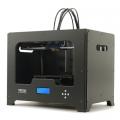




Print not sticking to base plate?
Yesterday, 01:26 PM in General 3D Printing Discussion