Results 1 to 6 of 6
-
01-15-2016, 03:20 PM #1Student

- Join Date
- Jan 2016
- Posts
- 4
Extruder Not Gripping Filament/Filament Won't Extrude If it's Been Sitting
I am doing some dual extrusion prints, and I am running into a 2-part problem.
The first problem is that the extruder is not gripping the ABS filament enough. If I push up on the lever, it will extrude like it should. Here's a couple photos showing what I mean:
On the left is my normal priming move which runs into the problem of under extrusion. On the right is when I push up on the lever that holds my filament.
Also attached is my starting gcode.
Start_Cura.gcode
20160109_213853.jpg20160109_212501.jpg
The problem only gets worse when the filament has been sitting for a short period of time. One extruder will be in use and the other will sit there for a minute.
When it switches, absolutely nothing will come out. Once some filament has come out, it will do fine. I tried retracting 10 mm when not in use, but that didn't help, and I tried a prime tower and that didn't work either.
Unless I babysit the printer, these problems consistently come back like this:
20160115_160758.jpg
Several layers of white are missing. Those are the ones where I was not taking care of the it.
The red seems to do better because that filament is not sitting there waiting as long.
My setup:
- FF Creator Pro
- 1.75 mm ABS that came with the printer
- Temp: 230 C
- Bed: 230 C
-
01-16-2016, 12:33 AM #2
1) Switch on purge walls.
2) Adjust retract settings.
Don't use Cura myself but it will have (should) have the corresponding settings.
-
01-16-2016, 04:30 AM #3
Set retraction setting to 0mm which is easy to do in Cura (I think its on the advanced setting tab)
Also check the extruder wheel and the corresponding wheel that is sprung loaded so that the filament stays pushed against the extruder wheel (i.e the two wheels that rotate and the filament is fed between). The sprung wheel should be very tight so there is a lot of force pushing on the filament (but not too tight that deep notches appear in the filament)
Hope some of this helps.
-
01-16-2016, 05:07 AM #4
Setting it to 0 will result in drooling which results in very blotchy prints. Depending on the material and melt temperature you want it between 2.5mm to 5mm. Retraction rate can be in the region of 30.
-
01-16-2016, 11:33 AM #5
Try upping the temp to 235 or 240
Sounds like it's having problems pushing the filament through the nozzle - a slightly higher temp usually fixes that.
-
01-18-2016, 02:24 AM #6
I don'"t think the bed should be at 230°C, but that's probably a typo.
Do you have a LCD or something that allows you to check that the temp remains constant on the head not in use ?
You can use a tool change script that induces the head to be pre-heated or even move away and extrude a bit to ensure this doesn't happen.




 Reply With Quote
Reply With Quote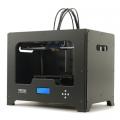









Extruder not feeding during print,...
Yesterday, 01:59 AM in Tips, Tricks and Tech Help