Results 1 to 10 of 16
-
02-18-2014, 04:08 PM #1Banned

- Join Date
- Sep 2013
- Posts
- 159
Best 3D Printer for around $1000?
What would you guys say is the best 3D printer in the $1000 and under category? Something which is good for Home hobbyist types? Also to consider are refurbished older models if cheap enough.
-
02-18-2014, 05:36 PM #2
-
02-19-2014, 10:22 PM #3
Check out the new Cube 3 coming out from 3D Systems very soon. Retail price is $999, it will be available at Office Depot and Staples (supplies too) and it will have two color printing in PLA and ABS at 75 micron resolution. It's designed to work right out of the box, safe for kids to use and looks great just sitting on your coffee table. Here is a link to it on the Cubify website, where you can buy one too. http://cubify.com/cube3/index.aspx
-
02-20-2014, 08:57 AM #4Student

- Join Date
- Feb 2014
- Posts
- 5
RoBo for under $800, 3rd generation Solidoodle for around the same $$. Both have quirks, but at least you can use non-proprietary filament.
-
02-24-2014, 11:31 AM #5
I am also looking for a sub-1000$ printer.
The Ultimaker Original looks interesting and amazingly accurate, but the information on the website is a bit limited. Does anyone know if it allows non-proprietary filament? Also ABS, nylon, HDPE, PVA?
I was drawn to the Cube 3 as well because of its design and multimaterial capability, but I care more about durability, ease of use, and print accuracy. Does anyone know what the price difference is between Cubify's filament and others?
I have heard good things about the Solidoodle devices, but those print in 100micron layers vs. 75 for the Cube 3 and 20 for the Ultimaker original.
The Robo3D I am going to avoid, I don't want to take the risk of having to play engineer everytime I print something, and fix all these technical issues that I've read about.
For hobbyists, there is the Hyrel EZ Hobbyist. But it is over US$ 2000. It is interesting because it allows you to experiment with different materials, even clay and silicone. But I don't believe that it's a very established brand so you'd be taking a bit of a risk.
-
02-24-2014, 01:38 PM #6
Ultimaker does not need proprietary filament. We only printed ABS and PLA with ours so I can not speak about the others. I would think the only thing is you may have to do is put in an all metal hot end if you print something that need excessively high temps?
-
02-24-2014, 02:02 PM #7
Thanks. Next to creating 3d printed objects for end use, I'd be using the printer to create early prototypes for plastic injection molded parts. It is nice that it can do ABS, but I would also like to be able to work with a more flexible material with properties more like PP. I have been informed that there are Nylon filaments (618, 645, PA6, from Taulman) that can work in an Ultimaker, but that it's not easy to work with. They need a higher temperature and a larger Bowden tube. But it's been done successfully so I'll probably try it out.
I don't know if Maggie, the starter of this thread, in the meantime has gotten more information that she could share, but I am still mainly trying to decide between the Cube 3 and the Ultimaker Original. It seems that the Ultimaker is faster, has a larger build volume (8x8x8" vs. 6x6x6"), is more accurate and can use more (and cheaper) filaments. But the Cube may be easier to use, looks nicer, and has a smaller layer thickness (75 vs 100 microns). I'm leaning towards the Ultimaker but any advice is very appreciated!
-
02-24-2014, 03:20 PM #8
If it is for personal use, I would get an Ultimaker hands down! Maybe if it was for an elementary school or library, I might opt for the Cube 3. The cube is more hands free but has many drawbacks over an Ultimaker. In practice, most people do not use resolution that small all the time. It takes too long to print items. Almost everyone at Maker Faire 2013 were printing at 200 microns or more (for our give away items, we were printing at 225 microns).
-
02-24-2014, 08:57 PM #9
Thanks! I've decided not to go for the Cube but I'm looking at the Makerfarm 8" Pursa i3 as an alternative. Still I'm leaning towards the Ultimaker. It seems that 100 microns would be enough. I'm just also looking to create some more precise features such as snap rings/fits with it that could serve as early tests for injection molded products so that's why I'd be looking at a little more precision even though my budget is limited.
Are there any drawbacks to an Ultimaker, besides the higher price? How about noisiness?
-
02-25-2014, 05:24 AM #10
Have you researched the factors that affect the precision of a print? It is probably a fair comment that all printers, properly calibrated will move the extruder precisely, according to the accuracy of the data in the object's *.stl file.
Where you chase precision otherwise is through the diameter of the extrusion hole, and by tweeking the layer height through the CAM software you are using.
You should get a good handle on the factors that effect precision, then go and find a printer that comes closest to meeting your requirements.
Old Man Emu




 Reply With Quote
Reply With Quote



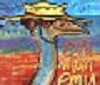




What's wrong with this prting?
04-14-2024, 05:15 PM in General 3D Printing Discussion