Results 1 to 7 of 7
-
10-05-2015, 05:27 PM #1Student

- Join Date
- Sep 2015
- Posts
- 28
What is wrong with it (quality problem)
Model is very small but still... quality not as expected
Simplify3d, profile: High 0.1mm, ABS 230/110
gcode to octoprint
result:
https://drive.google.com/file/d/0B5a...ew?usp=sharing
https://drive.google.com/file/d/0B5a...ew?usp=sharing
https://drive.google.com/file/d/0B5a...ew?usp=sharing
really appreciate if someone could help me with investigation
thank you
-
10-05-2015, 09:46 PM #2
It's kind of hard to tell are those waves in the layers?
To me it looks a little bit like corner ringing look at this tuning site I found it goes over it pretty well
http://www.makerbot.com/sailfish/tuning
If I am off base I also use this site for other issues http://support.3dverkstan.se/article...shooting-guide
Let me know if it looks like it is what you are seeing or if none of those fix the issue
-
10-06-2015, 06:49 PM #3Engineer-in-Training

- Join Date
- Aug 2015
- Posts
- 256
Are those corner clips holding your glass plate securely? because they never worked for me. If the glass is slipping even a tiny bit you'll end up with ugly prints.
-
10-07-2015, 05:36 AM #4
Just by looking at the first picture I can tell that your bed temp is to high. Then I see in your post you set it to 110. To high. 90 - 95 degrees. That's it.
-
10-07-2015, 06:33 AM #5
looks fine to me - what's supposed to be wrong with it. And why on earth are you printing a functional part at 0.1mm layer height ?
0.3 would work just as well - or 0.2 if you need smoother overhang.
I always used 110 for bed heat with abs. With a non-enclosed system you do need that kind of bed temp.
-
10-13-2015, 05:38 AM #6Student

- Join Date
- Sep 2015
- Posts
- 28
I think all you here are right at some point! Thanks for the great tips!
First of all it didn't look for me as it moving but after changing those corner guards for a proper strong metal clips the difference is huge! day/night! Thanks
I lowered the temp to 95 and it looks a little better again so thank you for your instructions!
The only problem with the temperatures of the bed I have is when I printing very small models with cooling fan ON
I am starting the cooling fan after 20-25 layers and with 95C bed temp the model is just blowed out of the bed
with the 110C all good! Now i will need to decide during slicing where I can use the lower temp and where I have to keep on 110C
The cooling fan with ABS is great for helping with overhangs, some models are only possible to print with this fan ON like my miniature DNA HELIX
without any support in vertical position! https://drive.google.com/file/d/0B5a...ew?usp=sharing I think this model is just to small to use any support with it to safely remove them after the print! So the fan is really great, I've tried to print it without fan and completely no luck!
After all I am going to some point where I am generally happy with the quality of my prints, I have made couple of tests with the 20mm cubes but now I start to thinking if I am doing it right so one more thing... should I turn off acceleration during 20mm test? all my tests I have done with acceleration ON and I am not sure if this is the right way!
Thank you
-
10-13-2015, 05:49 AM #7




 Reply With Quote
Reply With Quote
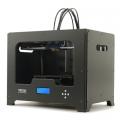






Print not sticking to base plate?
04-22-2024, 01:26 PM in General 3D Printing Discussion