Results 11 to 18 of 18
Thread: Rhino3d or Cinema 4d
-
08-31-2015, 11:46 AM #11Student

- Join Date
- Aug 2015
- Posts
- 43
-
09-01-2015, 12:58 AM #12
You won't get 3D files from AutoCAD, trust me. And if you're look into animation then you definitely won't need import into AutoCAD either. So unless you need visible dimensioning Moi may actually be the better tool for you.
-
09-01-2015, 06:06 AM #13
-
09-04-2015, 01:00 AM #14the key is to get yourself the videos from infinite skills. just watch both the beginner and advanced set and you will be using like a pro in no time. for a new rhino user i can't recommend those enough.
Good point, I just got a 90 day trial Mac version a few weeks back, and the UI was lost on me coming from an Ashlar Vellum background many years ago, and never thought of chasing down the videos, even though I do for my default CAD package SharkFX (ViaCAD is a much cheaper alternative) once every blue moon to see what the new features do. :/
I'm also with Hugues too, 3D Coat is a useful program, and I've successfully used it to reduce my mesh sizes without loosing detail, to simplify the "Mesh2Nurbs" "Mesh2Analytic "conversions I do in CAD. Not ideal at the moment, as test scans of curved surfaces are broken up into smaller pieces, so I can't quite pull the surfaces as a whole yet, but derived shapes, I can redraw very quickly by slicing and using "Best fit" tools.
-
09-04-2015, 01:36 AM #15Student

- Join Date
- Sep 2015
- Location
- Jakarta, Indonesia
- Posts
- 12
-
09-04-2015, 10:32 AM #16Student

- Join Date
- Jun 2015
- Posts
- 14
I'd say that if making 3D prints is important to you, that you should keep looking - there are lots of 3D modeling software alternatives out there these days.[/QUOTE]
I recommend Blender. The latest release has 3D printing tools.
-
09-16-2015, 07:06 PM #17Technician

- Join Date
- Sep 2015
- Location
- South Australia
- Posts
- 89
As others have suggested, try to stick to a Solid modeler such as Autodesk Inventor, SolidWorks, etc
Rhino is great and so is Alias, but these are harder to master and make 0 volume models, i.e surfaces, but they can be stitched to make them 'solid' for printing, it depends on your time and money situation,
I have used the following and I am proficient at most, Solid Works, UG NX, Inventor, Rhino, Alias, Autodesk Maya, 3D Max,, there also the cheaper options available,
-
09-26-2015, 06:45 PM #18Student

- Join Date
- Nov 2014
- Posts
- 21
Watertight models are no problem with Cinema 4D. If you design models and not only prepare other peoples models for printing Cinema 4D is a good choice. If you mainly clean up designs, I'd look somewhere else.
Cinema 4D makes use of objects, which retain their parameters. So you can change or reuse your design easily. Deformers allow you to modify objects without the need to give up option to edit the object parameters.
There is a number of cloners that allow you to multiply objects by arranging them in grids, circles etc. and on the surface of other objects. In addition the position of the elements can be modified randomly or by functions. Always retaining parameters. One of those factors is the number of vertices. So you can adjust the polygon count to your needs.
There are generators that create particles and animate them. You can use them to create/move your objects, have them animated until you have the effect you want and copy the geometry at that mark. Great for creating clouds, exhaust or nuke mushrooms and much more.
The same can be done with cloth simulation and/or physics.
You can also work on polygon level, but than you will have to turn the object in a set of polygons, giving up the ability to change the object by parameters.
One nice option when you work with polygons is sculpting.
Cinema 4D has some quirks and sometimes it may expect you to do things differently, but I guess that is true for all applications, as is the fact that there is a learning curve.
I never had a case of a not watertight model.
As I said at the start, if you mainly design Cinema 4D is a good and, if you can adapt to it's way to do things a very good, choice, but if you do mainly cleanup look, I'd look somewhere else.





 Reply With Quote
Reply With Quote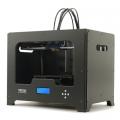








Print not sticking to base plate?
Yesterday, 01:26 PM in General 3D Printing Discussion