Results 1 to 5 of 5
Thread: ABS print quality and calibation
-
08-02-2015, 05:20 PM #1Student

- Join Date
- Aug 2015
- Posts
- 1
ABS print quality and calibation
I've had my Folger Tech Prusa i3 for about two weeks now. I got PLA calibrated pretty well, but I wanted the capability to vapor smooth my parts, so I got some ABS.
I've had a lot of difficulty trying to get ABS to print reliably.
The attached pictures show the problems I'm having. The 20mm calibration cubes have a diagonally oriented texture on the surface. The waviness can be seen on the cube's right corner as shown.
http://i.imgur.com/u1ZWqls.jpg
The same thing happens on all printed parts, but it's more prominent on curved surfaces like in the next picture.
http://i.imgur.com/QqMzYEC.jpg
I've tried changing a huge range of settings and nothing seems to help at all. It looked to me like too much plastic is being extruded which is causing the layers to be laid like a sine wave, but adjusting the flow rate and/or feed rate haven't seemed to change it much.
Does anyone have any advice?
-
08-02-2015, 07:15 PM #2Engineer

- Join Date
- Aug 2014
- Location
- Montreal, Quebec
- Posts
- 576
Quite a little blurry, my first guess is your are overextruding. Also I wouldn't be shocked if you bought some cheap ass ABS filament.
Do change the filament diameter in the slicer rather than tuning the feedrate, I have had much better results with the diameter.
-
08-03-2015, 01:58 AM #3
Difficult to say just from looking at pics. What are your print settings i.e. feed, temps, layer height, slicer, etc. You didn't really give us anything to go on...
-
08-03-2015, 10:53 AM #4Engineer-in-Training

- Join Date
- Feb 2015
- Posts
- 371
I too get those artifacts when I over extrude material. Change the filament modifier of the flow rate on the LCD to extrude less filament.
Took a look on line for a calibration shape called extrusion steps. You can find the tutorial on the wiki. Basically you adjust the flow rate while it is printing till you get the desirable results you are looking for. This then become the filament multiplier you use for that filament. I do this for every spool and I switch back between PLA and ABS with out issues now that I do that.
-
09-10-2015, 04:18 PM #5
First check the diameter (measure with a micrometer) of the filament and make sure the value in Slic3r is correct, then calibrate the feedrate using Pronterface or some similar application (plenty of videos on youtube explaining how) to extrude a set amount of filament, then setting the E-Steps etc.
If you have done both of these, and are still finding problems, then invest in some better quality filament, such as ColourFabb.




 Reply With Quote
Reply With Quote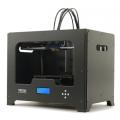




Extruder not feeding during print,...
Yesterday, 01:59 AM in Tips, Tricks and Tech Help