Results 1 to 10 of 10
Thread: Printing off-center
-
06-10-2015, 09:14 PM #1Student

- Join Date
- Dec 2014
- Location
- Ft.Worth, TX
- Posts
- 4
Printing off-center
I have the FlashForge Creator Pro with Sailfish 7.7 I'm using Replicator G for the slicer. I have a problem objects print off to the side. It isn't a big deal with small objects, but with larger ones it ends up running off the side of the build plate. It makes no sense. Unfortunately, this limits the objects I can build to about 3 inches in size. I have googled for this issue and so far not come up with anything. Can anyone offer any advice?
-
06-10-2015, 10:13 PM #2
Can you post pics of what you are seeing? I think I know what you mean but want to make sure.
-
06-11-2015, 10:20 AM #3Student

- Join Date
- Dec 2014
- Location
- Ft.Worth, TX
- Posts
- 4
-
06-11-2015, 02:20 PM #4
Does it start printing there, or does it slide off while printing? If the latter, then you need to look into plate adhesion methods. If it starts printing off, then you're settings in Replicator G may be off. Also, there are some really buggy versions of Sailfish, so look there too as a possibility.
-
06-11-2015, 02:53 PM #5Student

- Join Date
- Dec 2014
- Location
- Ft.Worth, TX
- Posts
- 4
-
06-11-2015, 03:17 PM #6Student

- Join Date
- May 2015
- Posts
- 10
in the flash forge software there is a option to put the model in the center not sure if there is in the rep software.
if not play with the z axis i think it is to move it over .
-
06-12-2015, 09:06 AM #7
Lots of slicers out there. Including the one that came with the FlashForge. Try a different slicer and see if you have the same problems.
-
11-29-2017, 12:31 PM #8Student

- Join Date
- Nov 2017
- Posts
- 1
So how do I center my print on the print bed more?
-
11-30-2017, 01:26 AM #9Engineer-in-Training

- Join Date
- Aug 2015
- Posts
- 241
Check your bed size settings in your slicer, they could be larger,
or check if the X-Y limit switches have been moved.
Does the print head sit at the corner of your bed, after homing ?
-
12-01-2017, 06:16 AM #10
one thing to check is that your printing start point is not set to: 0:0 as that is the top right corner.
For the bed size on the creators it should be: 110:75 (or the other way round). Basically you divide the width and length of the bed by 2 for your X & Y start point and that's your centre point.




 Reply With Quote
Reply With Quote
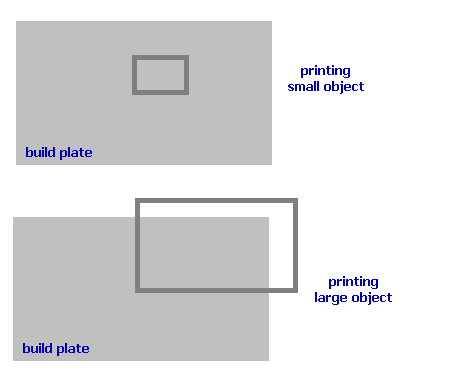





QIDI Slicer "Plater" is...
04-12-2024, 02:21 AM in QiDi 3D Printer Forum